Loading
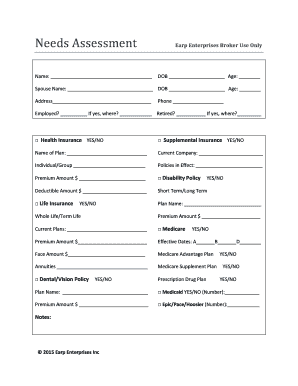
Get Needs Assessment Earp Enterprises Broker Use Only
How it works
-
Open form follow the instructions
-
Easily sign the form with your finger
-
Send filled & signed form or save
How to fill out the Needs Assessment Earp Enterprises Broker Use Only online
This guide provides clear and supportive instructions for completing the Needs Assessment Earp Enterprises Broker Use Only form online. By following these steps, users can efficiently gather the necessary information for their needs assessment.
Follow the steps to successfully complete the form
- Click ‘Get Form’ button to obtain the form and open it in the editor.
- Begin by entering the name of the individual for whom the needs assessment is being conducted in the designated space labeled 'Name.' Make sure to provide the full legal name.
- Fill in the date of birth (DOB) and age of the individual in the specified fields. Be precise to ensure accurate information is recorded.
- If applicable, provide the spouse's name, DOB, and age in the corresponding spaces. This information helps to assess family dependencies.
- Complete the address section with the full residential address to facilitate any follow-up communications.
- Enter the phone number in the designated field. Ensure the format is consistent and correct for the contact information.
- Indicate employment status by selecting 'Employed?' and filling in the current workplace if applicable. If retired, mark 'Retired?' and specify the previous workplace.
- Respond to the health insurance question by marking 'YES' or 'NO' as required. If applicable, provide the name of the plan and the current company managing the insurance in the corresponding fields.
- Specify whether the insurance is individual or group, and state the policies currently in effect along with their premium amounts.
- If applicable, complete the sections for disability policies and provide the deductible amount, as well as specify if it is short-term or long-term.
- Fill in details about life insurance, including the plan name, premium amount, and type of life insurance (whole or term).
- Include any Medicare details, such as premium amount, effective dates, and the face amount in the relevant sections.
- If applicable, document details about dental/vision policy, prescription drug plan, Medicaid, and any specific state programs in the respective fields.
- Use the notes section for any additional information that may be relevant for the assessment.
- After completing all sections of the form, review the information for accuracy. Save the completed form, and consider downloading, printing, or sharing it as necessary.
Complete your Needs Assessment online now for efficient document management.
Industry-leading security and compliance
US Legal Forms protects your data by complying with industry-specific security standards.
-
In businnes since 199725+ years providing professional legal documents.
-
Accredited businessGuarantees that a business meets BBB accreditation standards in the US and Canada.
-
Secured by BraintreeValidated Level 1 PCI DSS compliant payment gateway that accepts most major credit and debit card brands from across the globe.


