Loading
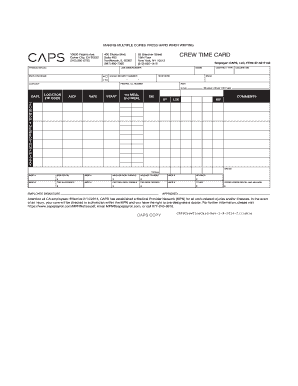
Get Caps Crew Time Card 2014-2026
How it works
-
Open form follow the instructions
-
Easily sign the form with your finger
-
Send filled & signed form or save
How to fill out the CAPS Crew Time Card online
The CAPS Crew Time Card is an essential document for accurately tracking work hours and associated expenses. Completing this form correctly online ensures that payroll is processed efficiently, and all details are recorded properly.
Follow the steps to complete your time card effectively.
- Click ‘Get Form’ button to access the CAPS Crew Time Card. This will allow you to open the form in the appropriate online editor.
- Begin by filling out the job name and number, which helps identify your specific assignment. Ensure that you enter this information accurately.
- Input your full name in the designated field. This identifies you as the employee completing the time card.
- Enter your social security number to ensure proper identification and payroll processing.
- Fill in the union information if applicable and provide your primary telephone number for contact purposes.
- Specify your location and zip code, as well as the production company details, to ensure accurate record-keeping and location-based reporting.
- Provide your occupation and contract type, which further clarifies your role and work arrangement within the project.
- Detail your rate of pay per hour or per contract basis, ensuring this aligns with your agreed-upon terms.
- Enter the dates for which you are submitting the time card, as well as the hours worked each day on the provided grid.
- Record any meal breaks taken during your shifts in the designated fields for the 1st and 2nd meal breaks.
- Add any additional comments related to your work schedule or circumstances that might be relevant for payroll.
- List any applicable allowances, such as non-taxable or taxable mileage and per diem, according to your work-related expenses.
- Review your entries for accuracy and completeness before signing the document at the end, as your signature validates the information provided.
- Once all fields are filled out, you can save your changes, download a copy, print it for your records, or share it as required.
Complete your CAPS Crew Time Card online today to ensure accurate payroll processing and to streamline your work documentation.
Related links form
Filling a daily timesheet is straightforward. Begin by writing your name and date at the top. Next, add the tasks you completed during the day along with the corresponding hours worked. Make sure to review your entries for accuracy before submitting it to your manager.
Industry-leading security and compliance
US Legal Forms protects your data by complying with industry-specific security standards.
-
In businnes since 199725+ years providing professional legal documents.
-
Accredited businessGuarantees that a business meets BBB accreditation standards in the US and Canada.
-
Secured by BraintreeValidated Level 1 PCI DSS compliant payment gateway that accepts most major credit and debit card brands from across the globe.


