Loading
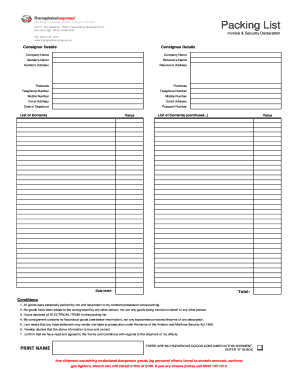
Get Packing List - Transglobal Express Ltd - Transglobalexpress Co
How it works
-
Open form follow the instructions
-
Easily sign the form with your finger
-
Send filled & signed form or save
How to fill out the Packing List - Transglobal Express Ltd - Transglobalexpress Co online
Filling out the Packing List for Transglobal Express Ltd is an essential step in ensuring your shipment is processed smoothly. This guide will walk you through each section of the form, helping you understand the required information and how to complete it accurately online.
Follow the steps to complete your Packing List online.
- Click ‘Get Form’ button to access the Packing List, which will allow you to open it in the appropriate editor.
- In the 'Consigner Details' section, fill in your company name, sender's name, and complete address including postcode.
- Proceed to the 'Consignee Details' and enter the receiver's company name, receiver's name, and their address details.
- Add the telephone number, mobile number, and email address for both the sender and receiver in the designated fields.
- Input the date of departure and the passport number in the relevant fields.
- List the contents of your shipment, including their values. If more space is needed, continue the list where indicated.
- Calculate and enter the subtotal and total values for the contents of the shipment.
- Review the conditions listed in the form, confirming that you have personally packed the goods and that no hazardous items are included. Mark the box provided if applicable.
- Print your name as a declaration of the information provided. Ensure that every detail is accurate and truthful.
- After reviewing your entries, save changes, download, print, or share the form as needed.
Complete your Packing List online for a smooth shipping experience.
Compare quotes from a range of carriers, choose your service, enter your preferred collection date and book online. All of the documentation you'll need is generated for you automatically. Simply print and attach your label to your parcel and print 4 copies of your customs invoice.
Industry-leading security and compliance
US Legal Forms protects your data by complying with industry-specific security standards.
-
In businnes since 199725+ years providing professional legal documents.
-
Accredited businessGuarantees that a business meets BBB accreditation standards in the US and Canada.
-
Secured by BraintreeValidated Level 1 PCI DSS compliant payment gateway that accepts most major credit and debit card brands from across the globe.


