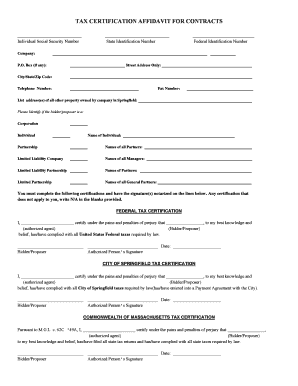
Get Tax Certification Affidavit For Contracts
How it works
-
Open form follow the instructions
-
Easily sign the form with your finger
-
Send filled & signed form or save
How to fill out the Tax Certification Affidavit For Contracts online
The Tax Certification Affidavit For Contracts is a critical document that certifies compliance with tax obligations at multiple levels. This guide provides step-by-step instructions on how to fill out this affidavit online, ensuring accuracy and completeness.
Follow the steps to complete your affidavit online.
- Click ‘Get Form’ button to obtain the form and open it in the designated editor.
- Begin by entering your individual social security number, state identification number, and federal identification number in the respective fields.
- Provide the name of your company along with the mailing address and street address. If applicable, include the P.O. Box information.
- Fill in the city, state, and zip code where your company is located, along with your telephone and fax number.
- List all other properties owned by the company in Springfield, ensuring that all addresses are accurately entered.
- Specify the type of entity for the bidder/proposer by marking the appropriate box (Corporation, Individual, Partnership, Limited Liability Company, Limited Liability Partnership, or Limited Partnership).
- Depending on the selected entity type, fill in the names of individuals or partners as required.
- Complete the Federal Tax Certification section by stating your name and the name of the bidder/proposer, then sign and date it.
- Proceed to the City of Springfield Tax Certification section and repeat the naming, signing, and dating process.
- Complete the Commonwealth of Massachusetts Tax Certification with the necessary information, sign, and date it.
- Finalize the affidavit by having it notarized, including the notary public's details and the expiration date of their commission.
- Review the completed affidavit to ensure all sections are filled correctly and any non-applicable sections are marked with 'N/A'.
- Once you have verified all information is complete, you can save changes, download, print, or share the form as needed.
Start filling out your Tax Certification Affidavit online now to ensure compliance and streamline your bidding process.
0:11 1:19 iPhone 13/13 Pro: How to Show/Hide Apps Notification Badges - YouTube YouTube Start of suggested clip End of suggested clip So you can switch it on off. Now on the home. Screen tap on settings. And in settings go down. So inMoreSo you can switch it on off. Now on the home. Screen tap on settings. And in settings go down. So in settings we go down and tap on notifications. In notifications go down and select an app.
Industry-leading security and compliance
-
In businnes since 199725+ years providing professional legal documents.
-
Accredited businessGuarantees that a business meets BBB accreditation standards in the US and Canada.
-
Secured by BraintreeValidated Level 1 PCI DSS compliant payment gateway that accepts most major credit and debit card brands from across the globe.


