Loading
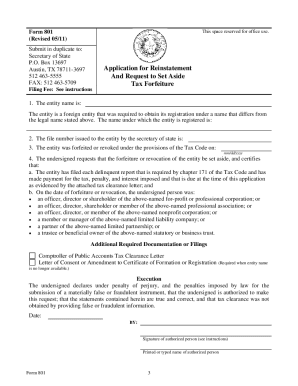
Get Tx Sos 801 2011-2026
How it works
-
Open form follow the instructions
-
Easily sign the form with your finger
-
Send filled & signed form or save
How to fill out the TX SOS 801 online
Completing the TX SOS 801 form is a crucial step for reinstating a forfeited or revoked entity in Texas. This guide offers detailed, step-by-step instructions to help users navigate the online process efficiently.
Follow the steps to successfully complete the TX SOS 801 form online.
- Click ‘Get Form’ button to obtain the form and open it in the editor.
- Enter the legal name of the entity as stated in its certificate of formation or registration in Item 1. If applicable, provide the assumed name under which the foreign filing entity was registered.
- In Item 2, input the file number assigned to the entity by the secretary of state to facilitate processing.
- Specify the date of forfeiture or revocation in Item 3. If uncertain, verify the date by contacting the secretary of state.
- Read the certified statements in Item 4 carefully before signing the application for reinstatement. Ensure that all submitted information is accurate to avoid legal penalties.
- Attach a tax clearance letter from the Texas Comptroller of Public Accounts to confirm the entity has settled all franchise tax liabilities.
- Ensure the application is signed by a person authorized to apply for reinstatement as specified in the instructions.
- Submit the completed form in duplicate along with the filing fee of $75 for for-profit or professional corporations, or no fee for nonprofit corporations. You can choose to mail, fax, or deliver in person.
- After submission, save any changes and retain copies of the form for your records. Look out for the return of your evidence of filing from the secretary of state.
Complete your documents online to ensure a smooth reinstatement process.
Yes, you can reinstate a forfeited LLC in Texas, but it requires a specific process to restore its status. By filing the appropriate forms, including the TX SOS 801, and settling any outstanding taxes or penalties, you can reactivate your LLC. It's essential to act promptly, as delays may impact business operations. If you're unsure how to navigate this process, platforms like uslegalforms can assist in providing the necessary documentation and guidance.
Industry-leading security and compliance
US Legal Forms protects your data by complying with industry-specific security standards.
-
In businnes since 199725+ years providing professional legal documents.
-
Accredited businessGuarantees that a business meets BBB accreditation standards in the US and Canada.
-
Secured by BraintreeValidated Level 1 PCI DSS compliant payment gateway that accepts most major credit and debit card brands from across the globe.


