Loading
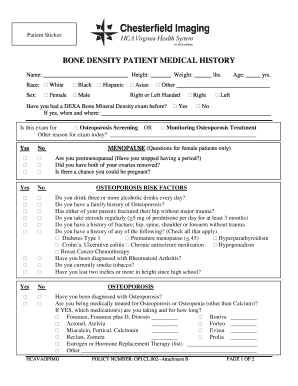
Get Bone Questionnaire - Hca Va Outpatient Imaging
How it works
-
Open form follow the instructions
-
Easily sign the form with your finger
-
Send filled & signed form or save
How to fill out the Bone Questionnaire - HCA VA Outpatient Imaging online
Completing the Bone Questionnaire for HCA VA Outpatient Imaging is essential for accurate assessment and care regarding bone health. This guide provides clear, step-by-step instructions to help you fill out the questionnaire online with confidence.
Follow the steps to effectively complete your bone questionnaire.
- Press the ‘Get Form’ button to retrieve the bone questionnaire and open it in your application.
- Begin by entering your personal information, including full name, height, and weight. Fill in each field accurately to ensure proper assessment.
- Indicate your race and sex by selecting the appropriate boxes provided. This demographic information is important for health assessments.
- Record your age and specify whether you are right or left-handed. This information can contribute to a comprehensive understanding of your medical history.
- Answer the question regarding whether you have previously undergone a DEXA Bone Mineral Density exam. If yes, provide the date and location of the exam.
- Determine the purpose of your visit by selecting either osteoporosis screening or monitoring osteoporosis treatment. If there is another reason for your exam, specify in the provided space.
- If you are a female patient, answer the menopause-related questions about menstruation and surgical history regarding ovaries.
- Complete the osteoporosis risk factors section by responding to each question regarding alcohol use, family history, steroid use, and past fractures.
- Answer questions pertaining to any prior diagnosis of osteoporosis and current treatments you may be receiving, by listing medications as necessary.
- Fill in the section pertaining to any prior surgeries related to your hip or spine, making sure to include all relevant information.
- In the additional notes section, provide any relevant information that may assist in your evaluation.
- Finally, confirm that you have completed the form by signing and dating it. If someone is signing on your behalf, ensure they specify their relationship to you.
- Once you have filled out the questionnaire, save your changes, and utilize options to download, print, or share the form as needed.
Complete your bone questionnaire online today to support your bone health assessment.
Do your best to not wear any creams, lotions, or powders to your scan. Some of these items can contain microscopic bits of metal that will react badly inside the CT scanner. Try to avoid wearing deodorant, mascara, any makeup or cosmetics, nail polish, or heavy creams to your scan.
Industry-leading security and compliance
US Legal Forms protects your data by complying with industry-specific security standards.
-
In businnes since 199725+ years providing professional legal documents.
-
Accredited businessGuarantees that a business meets BBB accreditation standards in the US and Canada.
-
Secured by BraintreeValidated Level 1 PCI DSS compliant payment gateway that accepts most major credit and debit card brands from across the globe.


