Loading
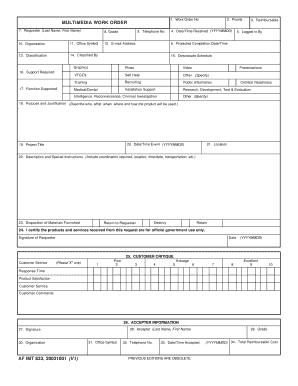
Get Work Order No - Mcconnell Af
How it works
-
Open form follow the instructions
-
Easily sign the form with your finger
-
Send filled & signed form or save
How to fill out the Work Order No - Mcconnell Af online
Filling out the Work Order No - Mcconnell Af form online can be straightforward with the right guidance. This document serves as a comprehensive resource to help you navigate each section and ensure your requests are properly submitted.
Follow the steps to complete the form accurately.
- Click ‘Get Form’ button to obtain the form and open it in the editor.
- Enter the requester's last name and first name in the 'Requester' section.
- Provide your organization name in the 'Organization' field.
- Insert your office symbol in the 'Office Symbol' section.
- Specify the classification level of the product in the 'Classification' field.
- If applicable, indicate who classified the document in the 'Classified By' section.
- Fill out your email address in the 'E-mail Address' field.
- Document the date and time received in the 'Date/Time Received' field, using the format YYYYMMDD.
- Indicate whether the request is reimbursable in the 'Reimbursable' section.
- Identify the priority of your project using the 'Priority' code.
- Document the projected completion date and time in the 'Projected Completion Date/Time' field.
- Indicate the function your work order will support by placing an 'X' in the relevant box.
- In the 'Purpose and Justification' section, provide a narrative describing the 'who, what, when, where, and how' of the product.
- Fill out the project title in the 'Project Title' field.
- If applicable, include the date and time of any associated events in the 'Date/Time Event' field.
- Identify the location of the event in the 'Location' field, ensuring alignment with the event date and time.
- Include any specific instructions or additional details in the 'Description and Special Instructions' section.
- Choose how to handle any materials by marking your preference in the 'Disposition of Materials Furnished' section.
- Sign and date the certification statement confirming the request is for official government use only.
- After completing all sections, save changes, and choose to download, print, or share the form as necessary.
Complete your Work Order No - Mcconnell Af form online today for efficient processing.
SMART. Col Steve Smart is the Commander of the 184th Wing, Kansas Air National Guard, McConnell Air Force Base, Kansas. Col Smart commands more than 1,300 Airmen who execute a broad spectrum of missions including intelligence, surveillance and reconnaissance, cyber and information operations, and command and control.
Industry-leading security and compliance
US Legal Forms protects your data by complying with industry-specific security standards.
-
In businnes since 199725+ years providing professional legal documents.
-
Accredited businessGuarantees that a business meets BBB accreditation standards in the US and Canada.
-
Secured by BraintreeValidated Level 1 PCI DSS compliant payment gateway that accepts most major credit and debit card brands from across the globe.


