Loading
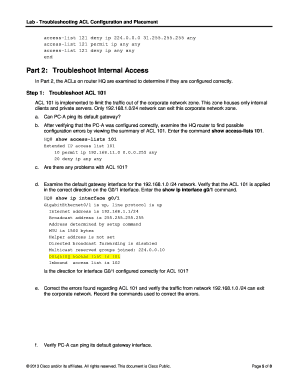
Get Lab - Troubleshooting Acl Configuration And Placement
How it works
-
Open form follow the instructions
-
Easily sign the form with your finger
-
Send filled & signed form or save
How to fill out the Lab - Troubleshooting ACL Configuration And Placement online
Filling out the Lab - Troubleshooting ACL Configuration And Placement form is a critical step for users engaging with network troubleshooting tasks. This guide provides clear, step-by-step instructions to assist you through the process of completing the form accurately and efficiently.
Follow the steps to successfully complete the form.
- Use the ‘Get Form’ button to obtain the Lab - Troubleshooting ACL Configuration And Placement document and open it for completion.
- Begin by reviewing the Addressing Table provided in the document. Enter the required device, interface, IP address, subnet mask, and default gateway information according to the specifications indicated.
- Navigate to the Objectives section and ensure to check off all parts accordingly, including building the network, troubleshooting internal access, and troubleshooting remote access.
- Read through the Background/Scenario to understand the context of the ACL configurations. Pay special attention to scenarios that affect network traffic filtering.
- Proceed to fill out each part of the troubleshooting process, reflecting on the steps for troubleshooting ACL 101, 102, and 121 as detailed in the document. Ensure to document any configuration errors identified along the way.
- Carefully follow the steps outlined in Parts 2 and 3, making necessary corrections based on the troubleshooting findings recorded. Be sure to record the commands utilized for these corrections.
- Once all sections are completed, save your changes to the form. You may also choose to download, print, or share the completed document for further use.
Complete your Lab - Troubleshooting ACL Configuration And Placement document online now.
Standard ACLs are the most common type of ACLs and are used to filter traffic based on source and destination IP addresses. A standard ACL can be either a numbered or named ACL. A numbered ACL has a range of 1-99 or 1300-1999. A named ACL can have any name you choose.
Industry-leading security and compliance
US Legal Forms protects your data by complying with industry-specific security standards.
-
In businnes since 199725+ years providing professional legal documents.
-
Accredited businessGuarantees that a business meets BBB accreditation standards in the US and Canada.
-
Secured by BraintreeValidated Level 1 PCI DSS compliant payment gateway that accepts most major credit and debit card brands from across the globe.


