Loading
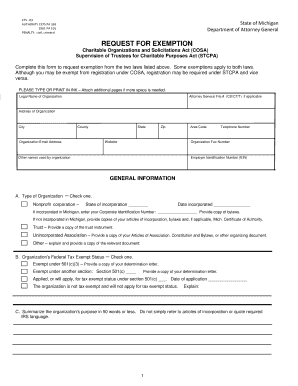
Get Cts - 01 Initial Solicitation Form - State Of Michigan
How it works
-
Open form follow the instructions
-
Easily sign the form with your finger
-
Send filled & signed form or save
How to use or fill out the CTS - 01 Initial Solicitation Form - State Of Michigan online
The CTS - 01 Initial Solicitation Form is a crucial document for organizations seeking registration under the charitable laws of the State of Michigan. This guide provides comprehensive, step-by-step instructions to assist you in completing the form accurately and efficiently online.
Follow the steps to fill out the CTS - 01 Initial Solicitation Form.
- Click ‘Get Form’ button to obtain the form and open it in the editor. This will allow you to access the online version of the CTS - 01 Initial Solicitation Form.
- Fill in the legal name of your organization in the designated field. Ensure that the name matches exactly as it appears in your articles of incorporation or other organizing documents.
- Enter the Attorney General File number, if applicable. This number is necessary for the state's records, so include it if you have one.
- Complete the organization’s address section, including the street address, city, county, state, zip code, area code, and telephone number. Ensure all information is accurate, as it will be used for official correspondence.
- Provide the organization's email address and website, if available. This will facilitate better communication and ensure that interested parties can find more information about your organization.
- Indicate the type of organization by checking the appropriate box. Depending on your organization’s structure, you will need to select from options such as nonprofit corporation, trust, unincorporated association, or other.
- For the federal tax-exempt status section, check the applicable box that corresponds to your organizational status and provide required documentation where necessary.
- Summarize your organization’s purpose in 50 words or less. Keep it concise and clear, avoiding jargon, as this description will be included in public records.
- Select any specific exemptions that your organization qualifies for, checking all relevant boxes. Provide supporting documentation as required for each exemption checked.
- Carefully review all entered information for accuracy and completeness. Ensure that any necessary attachments, such as determination letters or bylaws, are included.
- Complete the certification section by providing the name, title, and date, certifying that the information supplied is true and correct.
- Once all sections are completed and verified, save your changes, and follow the instructions for submitting the form via email, fax, or mail.
Ensure your organization is compliant by completing the CTS - 01 Initial Solicitation Form online today!
A charitable solicitation, also known as a fundraising or nonprofit solicitation, is any attempt to raise funds from an individual, a group of people, or the public at large.
Industry-leading security and compliance
US Legal Forms protects your data by complying with industry-specific security standards.
-
In businnes since 199725+ years providing professional legal documents.
-
Accredited businessGuarantees that a business meets BBB accreditation standards in the US and Canada.
-
Secured by BraintreeValidated Level 1 PCI DSS compliant payment gateway that accepts most major credit and debit card brands from across the globe.


