Loading
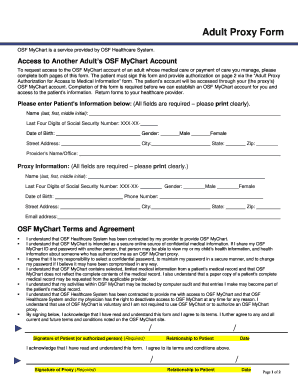
Get Adult Proxy Form Osf Mychart Is A Service Provided By Osf Healthcare System
How it works
-
Open form follow the instructions
-
Easily sign the form with your finger
-
Send filled & signed form or save
How to fill out the Adult Proxy Form OSF MyChart online
This guide provides clear instructions on how to complete the Adult Proxy Form for OSF MyChart, a service provided by OSF Healthcare System. By following these steps, you will be able to grant another adult access to your MyChart account securely and efficiently.
Follow the steps to complete the Adult Proxy Form accurately.
- Press the ‘Get Form’ button to obtain the Adult Proxy Form. This will open the document for you to fill out.
- Begin by entering the patient's information in the designated fields. Make sure to print clearly and include the patient's full name (last, first, middle initial), the last four digits of their Social Security Number, date of birth, gender, street address, city, state, zip code, and the provider’s name or office if applicable.
- Next, move on to the proxy information section. Fill out the proxy’s full name, last four digits of their Social Security Number, date of birth, gender, phone number, street address, city, state, zip code, and email address.
- Review the OSF MyChart Terms and Agreement carefully. Make sure you understand the responsibilities involved with accessing another adult’s medical information and select a secure password if necessary.
- Have the patient sign the form, indicating their agreement to the terms. They will also need to include their relationship to the proxy and the date of signing.
- The proxy must also provide their signature, relationship to the patient, and the date, acknowledging that they have read and understand the agreement.
- Once all required fields are completed and signatures are obtained, save the changes. You can then download, print, or share the completed form as needed.
Complete your Adult Proxy Form online today to ensure seamless communication regarding medical care.
For Proxy access to an adult account The Patient granting access must login to their MyChart account on your computer at mychart.mhs.net or on the mobile app. Select Friends and family access Click on Invite someone. Fill out all fields to send someone an invitation to receive proxy access to your account.
Industry-leading security and compliance
US Legal Forms protects your data by complying with industry-specific security standards.
-
In businnes since 199725+ years providing professional legal documents.
-
Accredited businessGuarantees that a business meets BBB accreditation standards in the US and Canada.
-
Secured by BraintreeValidated Level 1 PCI DSS compliant payment gateway that accepts most major credit and debit card brands from across the globe.


