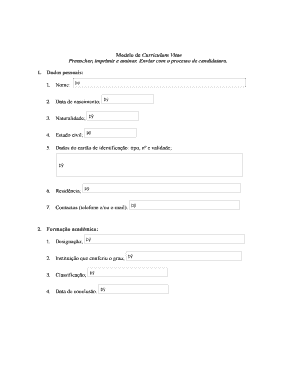
Get Curriculum Vitae Pdf Para Preencher
How it works
-
Open form follow the instructions
-
Easily sign the form with your finger
-
Send filled & signed form or save
How to fill out the Curriculum Vitae Pdf Para Preencher online
Filling out a curriculum vitae (CV) is an essential step in the job application process. This guide will provide clear instructions on how to accurately complete the Curriculum Vitae Pdf Para Preencher online, ensuring that you present your qualifications effectively.
Follow the steps to complete your CV with ease.
- Click the ‘Get Form’ button to access the form and open it in your preferred PDF editor.
- Begin by entering your personal information. Fill in your name, date of birth, place of origin, marital status, and identification card details such as type, number, and validity. Ensure that all information is accurate and up to date.
- Next, provide your contact information. Include your current residence, along with your phone number and email address for future correspondence.
- Proceed to the academic background section. Enter the designation of your qualifications, the institution that awarded the degree, your final classification, and the date of completion.
- Move on to the professional activity section. List your job titles, the organizations you were employed by, and the duration of each position held.
- Continue with the scientific activity section. Document any training sessions you have attended, workshops you have led, communications you have given, and any publications you have authored.
- In the annexes section, include any supporting documents that validate your qualifications and experiences. This may include certificates, diplomas, or reference letters.
- Finally, ensure that the CV is dated and signed by you. Review all entries to confirm that they are accurate and free from errors.
- Once completed, save your changes to the file. You can then download, print, or share the form as needed to submit with your job application.
Start filling out your CV online today to streamline your job application process.
Curriculum Vitae (CV) is Latin for "course of life." In contrast, resume is French for "summary." Both CVs & Resumes: Are tailored for the specific job/company you are applying to. Should represent you as the best qualified candidate. Resume vs. Curriculum Vitae: What's the Difference? UC Davis https://icc.ucdavis.edu › materials › resume › resumecv UC Davis https://icc.ucdavis.edu › materials › resume › resumecv
Industry-leading security and compliance
-
In businnes since 199725+ years providing professional legal documents.
-
Accredited businessGuarantees that a business meets BBB accreditation standards in the US and Canada.
-
Secured by BraintreeValidated Level 1 PCI DSS compliant payment gateway that accepts most major credit and debit card brands from across the globe.


