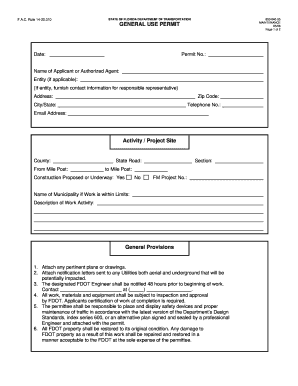
Get Fl Form Fac Rule 14-20.010 2008-2025
How it works
-
Open form follow the instructions
-
Easily sign the form with your finger
-
Send filled & signed form or save
How to fill out the FL Form FAC Rule 14-20.010 online
Filling out the FL Form FAC Rule 14-20.010 is a straightforward process that allows users to apply for a general use permit from the Florida Department of Transportation. This guide will provide clear, step-by-step instructions to assist users in completing the form accurately and effectively online.
Follow the steps to fill out the FL Form FAC Rule 14-20.010 online.
- Click the ‘Get Form’ button to access the form and open it in your chosen editor.
- Fill in the date at the top of the form to indicate when you are submitting it.
- Enter the permit number if applicable, or leave this section blank if you do not have one.
- Provide the name of the applicant or authorized agent in the designated field.
- If applicable, enter the entity name and furnish the contact information for the responsible representative.
- Input your complete address, ensuring to include the city, state, and zip code.
- List a valid telephone number in the space provided to ensure communication.
- In the 'Activity / Project Site' section, specify the county and enter the relevant mile posts for your project.
- Indicate the state road and section related to your activity or project.
- Answer 'yes' or 'no' to whether construction is proposed or underway.
- Complete the FM project number if applicable and provide the name of the municipality if the work is within limits.
- Clearly describe the work activity being proposed in the allotted space.
- Review the general provisions section carefully and ensure that you can comply with all requirements, including attaching any necessary plans, drawings, and notification letters.
- Provide your printed or typed name and title in the applicant section, and add your signature and the date to confirm your agreement.
- Once all required fields are filled out, you can save your changes, download, print, or share the completed form as needed.
Start filling out your FL Form FAC Rule 14-20.010 online today.
To fill out a Florida title correctly, start with the owner's information at the top of the title. Fill in the vehicle's details, including the VIN and odometer reading, ensuring accuracy to comply with FL Form FAC Rule 14-20.010. It’s smart to review the title requirements before submission, as mistakes can lead to delays. If you're uncertain, uslegalforms offers resources to help clarify the process.
Industry-leading security and compliance
-
In businnes since 199725+ years providing professional legal documents.
-
Accredited businessGuarantees that a business meets BBB accreditation standards in the US and Canada.
-
Secured by BraintreeValidated Level 1 PCI DSS compliant payment gateway that accepts most major credit and debit card brands from across the globe.


