Loading
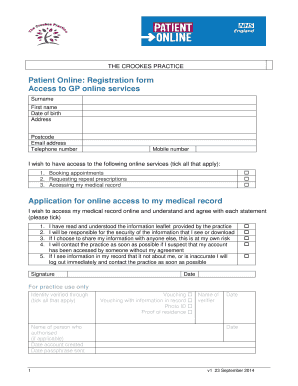
Get The Crookes Practice Patient Online: Registration Form Access To Gp Online Services Surname First
How it works
-
Open form follow the instructions
-
Easily sign the form with your finger
-
Send filled & signed form or save
How to fill out the THE CROOKES PRACTICE Patient Online: Registration Form Access To GP Online Services Surname First online
Filling out the THE CROOKES PRACTICE Patient Online registration form for access to GP online services can streamline your healthcare management. This guide provides clear, step-by-step instructions to help you complete the form accurately and efficiently.
Follow the steps to complete the registration form online.
- Press the ‘Get Form’ button to obtain the form. This will open the document in your selected editing tool for you to fill out.
- In the first section, enter your surname as it appears in official records. This should be followed by your first name.
- Provide your date of birth. Make sure to use the format specified in the form, typically as day, month, and year.
- Input your full address, including street name, house or apartment number, and any other relevant details to ensure your location is correctly captured.
- Fill in your postcode. This helps to ensure accurate identification of your residential area.
- Enter your email address to facilitate communication regarding your online services.
- Provide your telephone number, including the area code. This serves as a primary contact number.
- Include your mobile number for additional contact options, making it easier for the practice to reach you.
- In the next section, indicate your preferences for online services by ticking all that apply: booking appointments, requesting repeat prescriptions, and accessing your medical record.
- For application to access your medical record, confirm that you understand and agree with each statement by ticking the appropriate boxes.
- Finally, provide your signature to authenticate your application, and include the current date.
- Once you've completed the form, review all information for accuracy, then proceed to save your changes, download, print, or share the document as needed.
Complete your registration form online today to gain access to essential GP services!
Industry-leading security and compliance
US Legal Forms protects your data by complying with industry-specific security standards.
-
In businnes since 199725+ years providing professional legal documents.
-
Accredited businessGuarantees that a business meets BBB accreditation standards in the US and Canada.
-
Secured by BraintreeValidated Level 1 PCI DSS compliant payment gateway that accepts most major credit and debit card brands from across the globe.


