Loading
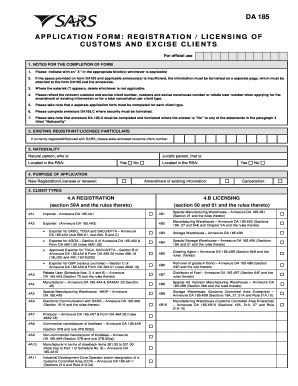
Get Application Form Registration Licensing Of
How it works
-
Open form follow the instructions
-
Easily sign the form with your finger
-
Send filled & signed form or save
How to fill out the APPLICATION FORM REGISTRATION LICENSING OF online
Filling out the APPLICATION FORM REGISTRATION LICENSING OF is a critical step for individuals or businesses seeking to register or amend their customs and excise information. This guide provides a clear, step-by-step approach to assist users in completing the form accurately and efficiently.
Follow the steps to complete your application form correctly.
- Click the ‘Get Form’ button to access the application form in your preferred editing software.
- Begin by reviewing the notes for completion at the top of the form. Ensure you mark the applicable blocks with an 'X' as instructed.
- Proceed to provide your existing client information if currently registered or licensed with the relevant authority, specifically entering your customs client number.
- Indicate your nationality by selecting 'Yes' or 'No' for whether you are a natural or juristic person located in South Africa.
- Choose the purpose of your application, indicating if it is for new registration, renewal, amendment, or cancellation.
- Select the client type from the options provided. Be sure to include any relevant annexures specific to your client type.
- Fill in your business or personal particulars accurately, ensuring you include the correct registered name, address, and contact information.
- If applicable, provide your South African bank account details, marking the option if you do not have a local account.
- Complete the section for South African revenue identification numbers if applicable, entering details like VAT, PAYE, and others.
- Identify your business type, such as individual, partnership, corporation, etc., and provide the necessary registration numbers.
- Fill out particulars of sole proprietor, directors, and/or partners, ensuring you provide all required details for each individual.
- Declare any contraventions or compliance failures in the past five years, responding to each question with 'Yes' or 'No,' and providing full details on a separate page if necessary.
- Attach all required supporting documents as listed in the form, ensuring that they are current and relevant.
- Review your entire application for accuracy, and then sign the declaration at the bottom of the form, providing your initials, surname, capacity, signature, and date.
- Once your application is filled out and signed, save your changes, and you can choose to download, print, or share the completed form as needed.
Complete your APPLICATION FORM REGISTRATION LICENSING OF online today to ensure your customs and excise information is correctly registered.
The Drivers License or ID Card Application Also known as the DL 44 form, the application for a California drivers license or identification card is required when you apply for, renew, or replace your drivers license or ID card.
Industry-leading security and compliance
US Legal Forms protects your data by complying with industry-specific security standards.
-
In businnes since 199725+ years providing professional legal documents.
-
Accredited businessGuarantees that a business meets BBB accreditation standards in the US and Canada.
-
Secured by BraintreeValidated Level 1 PCI DSS compliant payment gateway that accepts most major credit and debit card brands from across the globe.


