Loading
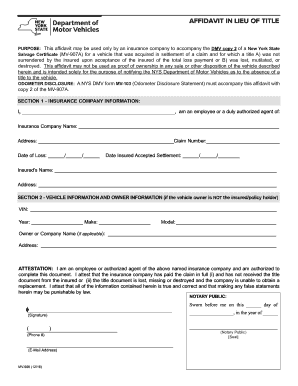
Get Mv 907a Pdf
How it works
-
Open form follow the instructions
-
Easily sign the form with your finger
-
Send filled & signed form or save
How to fill out the MV 907a PDF online
Filling out the MV 907a PDF form may seem daunting, but with a clear understanding of its components, you can complete it with confidence. This guide provides step-by-step instructions tailored to help you navigate through the form efficiently.
Follow the steps to complete the MV 907a PDF online.
- Click the 'Get Form' button to obtain the form and open it in the online editor.
- In Section 1, provide the insurance company information. Enter your name as an employee or authorized agent, followed by the insurance company's name and address. You must include the claim number, date of loss, and the date the insured accepted the settlement.
- Move to Section 2 to fill in vehicle information and owner information, which is necessary if the vehicle owner differs from the insured. Input the vehicle's VIN, year, make, and model. Additionally, provide the name and address of the owner or company if applicable.
- Review the attestation section carefully. As an employee or authorized agent, attest that the insurance company has paid the claim in full, and if the title document is missing or destroyed, confirm your ability to complete the document.
- Finally, ensure a notary public witnesses your signature. Complete the space for the notary signature, seal, phone number, and email address. After reviewing all provided information, you can save your changes, download, print, or share the completed MV 907a form.
Start filling out your MV 907a PDF online today for a smoother submission process.
If you have a salvage title or purchased a car with one, here's how to get a salvage title cleared in California. Can I get rid of a salvage title on my car? ... Step 1: Repair the damage to the vehicle. ... Step 2: Complete the required California documentation. ... Step 3: Schedule an inspection with a California-approved inspector.
Industry-leading security and compliance
US Legal Forms protects your data by complying with industry-specific security standards.
-
In businnes since 199725+ years providing professional legal documents.
-
Accredited businessGuarantees that a business meets BBB accreditation standards in the US and Canada.
-
Secured by BraintreeValidated Level 1 PCI DSS compliant payment gateway that accepts most major credit and debit card brands from across the globe.


