Loading
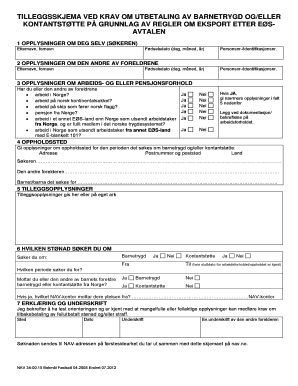
Get Nullstill Skjemaet Fr Du Lukker Det Barnetrygd
How it works
-
Open form follow the instructions
-
Easily sign the form with your finger
-
Send filled & signed form or save
How to use or fill out the Nullstill Skjemaet Fr Du Lukker Det BARNETRYGD online
Filling out the Nullstill Skjemaet Fr Du Lukker Det BARNETRYGD is essential for those seeking child benefits and cash support in Norway. This guide provides a clear and supportive walkthrough of how to complete the form online.
Follow the steps to successfully complete the form.
- Click the ‘Get Form’ button to obtain the form and access it in the online editor.
- Begin by providing your personal information in Section 1. Enter your last name, first name, date of birth (day, month, year), and your personal identification number.
- Move to Section 2 to input details about the other parent. Fill in their last name, first name, date of birth, and personal identification number.
- In Section 3, answer questions regarding employment and pension statuses. Indicate whether you or the other parent has employment in Norway, on the Norwegian continental shelf, or on a Norwegian-flagged ship, and whether you receive a pension from Norway or are a posted worker from another EEA country.
- Provide your residence information in Section 4 by entering the address, postal code and city, and country for both you and the other parent, as well as for the children regarding whom you are applying.
- In Section 5, you may provide any additional information required that could support your application.
- Specify the type of assistance you seek in Section 6. Indicate if it is child benefit and/or cash support, and provide the relevant periods for which you are applying. State if you or the other parent currently receives benefits from Norway.
- Finally, in Section 7, confirm that you have read the provided information and understand the implications of any incorrect details. Signature lines are provided for you and possibly the other parent to sign, along with space for the date and place.
- Once all sections are completed, you can save your changes, download, print, or share the form as necessary. Make sure to send the completed application to the appropriate NAV address listed on the first page.
Complete your documents online today for a smooth application process.
Industry-leading security and compliance
US Legal Forms protects your data by complying with industry-specific security standards.
-
In businnes since 199725+ years providing professional legal documents.
-
Accredited businessGuarantees that a business meets BBB accreditation standards in the US and Canada.
-
Secured by BraintreeValidated Level 1 PCI DSS compliant payment gateway that accepts most major credit and debit card brands from across the globe.


