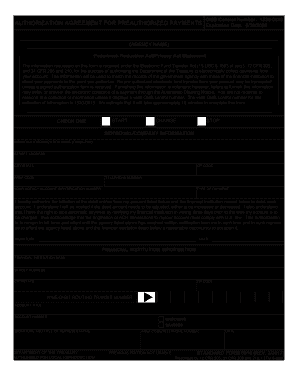
Get Sf 5510 2017-2026
How it works
-
Open form follow the instructions
-
Easily sign the form with your finger
-
Send filled & signed form or save
How to fill out the SF 5510 online
The SF 5510 is an important form used to authorize preauthorized payments electronically. This guide will provide clear, step-by-step instructions to help you complete the SF 5510 online efficiently and accurately. Following these guidelines will ensure a smooth experience in managing your electronic payments.
Follow the steps to complete the SF 5510 online
- Click ‘Get Form’ button to obtain the SF 5510 and open it in the editor.
- Begin by carefully filling in the 'individual/company information' section. Enter your name or the name of your organization in the designated field.
- Next, complete the street address, city/state, and zip code fields. Ensure this information is accurate to prevent any issues with processing.
- Provide your area code and telephone number for contact purposes.
- Input your agency account identification number, which will help the agency match records.
- Select the type of payment you wish to authorize by checking the appropriate box: start, change, or stop.
- In the following section, authorize the initiation of debit entries by listing your bank account details. Fill in the financial institution name, street address, city/state, and zip code.
- Enter the nine-digit routing transit number and your account title along with the account number. Specify whether it is a checking or savings account.
- Finally, provide your signature and date to confirm your authorization. If applicable, a representative from the financial institution should also sign and provide their title.
- Once all sections are completed, review the information for accuracy. You can then save your changes, download the completed form, print it, or share it as necessary.
Start completing your SF 5510 online today!
Related links form
To have your Medicare premiums deducted from your Social Security benefits, start by ensuring you are enrolled in Medicare Part B. When you enroll, Social Security automatically deducts the premiums from your monthly benefit payments. If you are using the SF 5510 form, it may help streamline the process to verify your eligibility and manage deductions. It’s essential to stay updated on any changes in premiums, which can affect your monthly deductions.
Industry-leading security and compliance
-
In businnes since 199725+ years providing professional legal documents.
-
Accredited businessGuarantees that a business meets BBB accreditation standards in the US and Canada.
-
Secured by BraintreeValidated Level 1 PCI DSS compliant payment gateway that accepts most major credit and debit card brands from across the globe.


