Loading
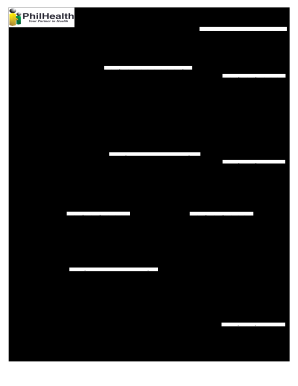
Get Ph Cf1 2013-2026
How it works
-
Open form follow the instructions
-
Easily sign the form with your finger
-
Send filled & signed form or save
How to fill out the PH CF1 online
The PH CF1, or Claim Form 1, is essential for claiming benefits from PhilHealth. This guide will assist you in completing the form accurately and efficiently via an online format.
Follow the steps to successfully fill out the PH CF1 online.
- Click the ‘Get Form’ button to obtain the PH CF1 and open it in your preferred editor.
- Begin by filling out Part I, Member Information. Enter the required PhilHealth Identification Number (PIN) along with the member's full name, date of birth, mailing address, and contact information. Ensure you indicate if the patient is the member or a dependent by selecting the appropriate option.
- If the patient is a dependent, proceed to Part II, Patient Information. Fill in the dependent's PIN, name, date of birth, and their relationship to the member. Select the appropriate gender for the patient.
- In Part III, Member Certification, the member or their representative must affirm that the information provided is accurate. This is done by signing the form and entering the date signed. If needed, a thumbmark may be used if the member/representative is unable to write.
- For employed members, complete Part IV, Employer's Certification. The employer must provide their PhilHealth Employer Number (PEN), contact number, and business name. The employer should certify that all premium contributions have been remitted to PhilHealth and sign the form.
- Once all relevant parts are filled out, review the form for completeness. Save your changes, and you can then download, print, or share your completed form as necessary.
Begin completing the PH CF1 online today to ensure timely processing of your claims.
The CF1 form for PhilHealth is the membership registration form. It captures essential information about members, which is crucial for accessing health benefits. Completing this form accurately is important for smooth transactions within the health insurance system. For assistance in filling out this form, you can refer to the US Legal Forms platform.
Industry-leading security and compliance
US Legal Forms protects your data by complying with industry-specific security standards.
-
In businnes since 199725+ years providing professional legal documents.
-
Accredited businessGuarantees that a business meets BBB accreditation standards in the US and Canada.
-
Secured by BraintreeValidated Level 1 PCI DSS compliant payment gateway that accepts most major credit and debit card brands from across the globe.


