Loading
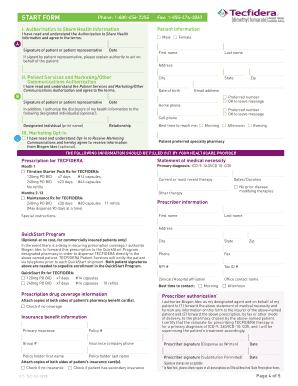
Get Start Form
How it works
-
Open form follow the instructions
-
Easily sign the form with your finger
-
Send filled & signed form or save
How to fill out the Start Form online
Filling out the Start Form online is a straightforward process that enables patients to access necessary healthcare services efficiently. This guide will walk you through each section of the Start Form to ensure that all essential information is accurately completed.
Follow the steps to complete your Start Form online.
- Click the 'Get Form' button to retrieve the Start Form and open it for editing.
- Have your patient read and sign the Patient Consent Information section at the designated areas on the Start Form. Although patient signatures are not mandatory for prescription, obtaining them will facilitate quicker enrollment in Biogen Idec support services.
- Complete all remaining fields of the Start Form. It's essential to fill in patient details, including their insurance and pharmacy benefits information. If available, attach copies of both sides of the patient's insurance and pharmacy benefit cards.
- After finishing the Start Form, provide the patient with the Instructions for Patients and Patient Consent Information pages. This will ensure they understand the next steps and the services available.
- Submit the completed Start Form by faxing it to 1-855-474-3067. Ensure the form is fully completed to avoid delays in the patient's treatment.
- Once the Start Form has been submitted, the patient will be contacted by a pharmacy within the Pharmacy Network to arrange for prescription delivery.
- At any point after completing the Start Form, users can save changes, download, print, or share the form as required.
Complete your Start Form online today to access the services you need.
Use Start forms to launch a new case instance temporarily, and allow end users to confirm the process creation when they are certain of this action, or closing the form without confirming to avoid unnecessary case creation.
Industry-leading security and compliance
US Legal Forms protects your data by complying with industry-specific security standards.
-
In businnes since 199725+ years providing professional legal documents.
-
Accredited businessGuarantees that a business meets BBB accreditation standards in the US and Canada.
-
Secured by BraintreeValidated Level 1 PCI DSS compliant payment gateway that accepts most major credit and debit card brands from across the globe.


