Loading
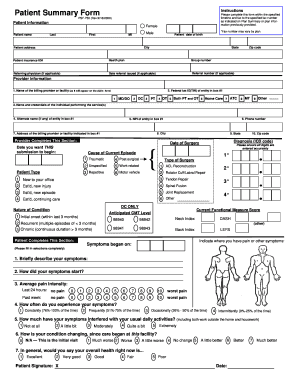
Get Patient Summary Form - Bconsciouschirobbcomb
How it works
-
Open form follow the instructions
-
Easily sign the form with your finger
-
Send filled & signed form or save
How to fill out the Patient Summary Form - Bconsciouschirobbcomb online
This guide provides clear and supportive instructions for completing the Patient Summary Form - Bconsciouschirobbcomb online. Follow each step to ensure that all necessary information is entered accurately and efficiently.
Follow the steps to complete the form smoothly.
- Press the ‘Get Form’ button to access the Patient Summary Form. This action will open the form in the editor for you to begin filling it out.
- In the Patient Information section, provide your full name including your last name, first name, and middle initial. Enter your date of birth, address (city, state, zip code), and insurance details including your ID number, health plan, and any necessary referral information.
- In the Provider Information section, enter the name and federal tax ID of the billing provider or facility. Include the National Provider Identifier (NPI), phone number, and address of the provider.
- Fill in the Cause of Current Episode section. Indicate the patient type by selecting from options such as traumatic, post-surgical, or work-related.
- Provide information regarding nature of the condition, including diagnosis (ICD code), type of surgery (if applicable), and dates relevant for the submission.
- In the Patient Completes This Section section, describe your symptoms in detail, including their onset, average pain intensity, frequency, and interference with daily activities.
- After completing all sections, review the information entered for accuracy. Save your changes, and choose to download, print, or share the form as needed.
Start completing your Patient Summary Form online now for efficient submission!
Patient Summary Form (PSF-750) The Patient Summary Form is used by providers to document the status of the patient and the need for services. OptumHealth uses this form to review patient eligibility and to enter demographic and clinical data in to our Clinical Information System.
Industry-leading security and compliance
US Legal Forms protects your data by complying with industry-specific security standards.
-
In businnes since 199725+ years providing professional legal documents.
-
Accredited businessGuarantees that a business meets BBB accreditation standards in the US and Canada.
-
Secured by BraintreeValidated Level 1 PCI DSS compliant payment gateway that accepts most major credit and debit card brands from across the globe.


