Loading
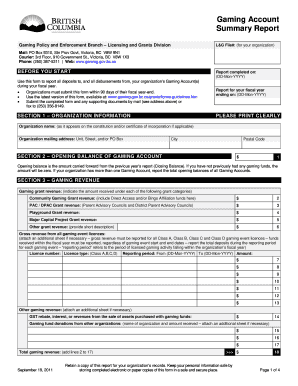
Get Canada Bc Gaming Account Summary Report 2011
How it works
-
Open form follow the instructions
-
Easily sign the form with your finger
-
Send filled & signed form or save
How to fill out the Canada BC Gaming Account Summary Report online
The Canada BC Gaming Account Summary Report is a crucial document for organizations to report their gaming account activities. This guide provides clear, step-by-step instructions to help users complete the report online accurately.
Follow the steps to successfully fill out and submit the report.
- Press the ‘Get Form’ button to obtain the form and open it in your preferred editor.
- Complete the report date section by entering the date the report is being completed in the format DD-Mon-YYYY.
- In Section 1, fill in your organization's information, including the name as it appears on official documents and the mailing address.
- In Section 2, report the opening balance of your gaming account, which should reflect the closing balance from the previous report or zero if this is your first report.
- Proceed to Section 3 to document all gaming revenues, including various grant revenues and gross revenues from gaming events. Make sure to enter amounts clearly.
- In Section 4, provide details on prize costs and expenses incurred during licensed gaming events, separating each category accurately.
- Calculate the net gaming proceeds in Section 5 by subtracting total prize costs and expenses from total gaming revenue.
- In Section 6, complete the closing balance that aligns with your financial records.
- Fill out Section 7 with financial institution details and the account information as necessary.
- In Sections 8 and 9, provide the required information about community service organizations and describe the community benefits gained from the gaming funds.
- Finally, Section 10 requires the certification of two board members. Ensure all required signatures and contact details are included.
- After completing the report, save your changes, then download or print the form for your records. Ensure to submit by mail or fax as instructed.
Complete your Canada BC Gaming Account Summary Report online today to ensure compliance and transparency.
Get form
Experience a faster way to fill out and sign forms on the web. Access the most extensive library of templates available.
BC gaming licenses are managed through the Gaming Policy and Enforcement branch, covering various locations across the province. This branch oversees compliance and fair play in gaming activities. Knowing where gaming is licensed can enhance your understanding of your Canada BC Gaming Account Summary Report.
Get This Form Now!
Use professional pre-built templates to fill in and sign documents online faster. Get access to thousands of forms.
Industry-leading security and compliance
US Legal Forms protects your data by complying with industry-specific security standards.
-
In businnes since 199725+ years providing professional legal documents.
-
Accredited businessGuarantees that a business meets BBB accreditation standards in the US and Canada.
-
Secured by BraintreeValidated Level 1 PCI DSS compliant payment gateway that accepts most major credit and debit card brands from across the globe.


