Loading
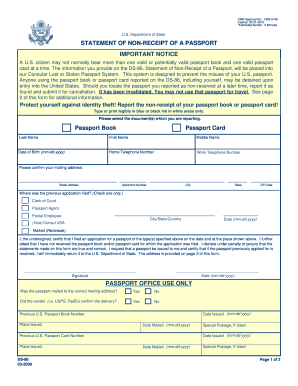
Get Ds-86 2009
How it works
-
Open form follow the instructions
-
Easily sign the form with your finger
-
Send filled & signed form or save
How to fill out the DS-86 online
The DS-86, known as the Statement of Non-Receipt of a Passport, is an important document for U.S. citizens who have not received their passport. This guide will help you navigate each section of the form and provide clear instructions on filling it out online.
Follow the steps to complete the DS-86 online.
- Click the ‘Get Form’ button to access the DS-86 document and open it for editing.
- Begin by selecting the document type you are reporting. You can choose between 'Passport Book' and 'Passport Card'. Make sure to check the appropriate box.
- Fill in your personal details accurately. This includes your last name, first name, middle name (if applicable), and date of birth in the format mm-dd-yyyy.
- Provide your home and work telephone numbers. Ensure that you format them correctly for easy contact.
- Confirm your mailing address by entering your street address, apartment number (if applicable), city, state, and ZIP code. Double-check for any errors to ensure smooth correspondence.
- Indicate where your previous passport application was filed by selecting one of the options: Clerk of Court, Passport Agent, or Postal Employee. Enter the city, state, and country as applicable.
- Date your application by including the date you filed the passport application in the format mm-dd-yyyy.
- Sign the form, certifying that you have not received your passport and providing the date of your signature in mm-dd-yyyy format.
- After completing all the steps, review the form for accuracy. Once confirmed, you can save your changes, download, print, or share the completed form according to your needs.
Complete your DS-86 online today for efficient handling of your passport non-receipt issue.
Get form
Experience a faster way to fill out and sign forms on the web. Access the most extensive library of templates available.
Related links form
When submitting your DS-86, you should not paperclip your check to your passport application. Instead, place your check in the envelope with your completed DS-86 form and other required documents. Doing this helps keep everything organized and ensures the processing team can handle your application efficiently. Remember, presenting your documents clearly can expedite your application process.
Get This Form Now!
Use professional pre-built templates to fill in and sign documents online faster. Get access to thousands of forms.
Industry-leading security and compliance
US Legal Forms protects your data by complying with industry-specific security standards.
-
In businnes since 199725+ years providing professional legal documents.
-
Accredited businessGuarantees that a business meets BBB accreditation standards in the US and Canada.
-
Secured by BraintreeValidated Level 1 PCI DSS compliant payment gateway that accepts most major credit and debit card brands from across the globe.


