Loading
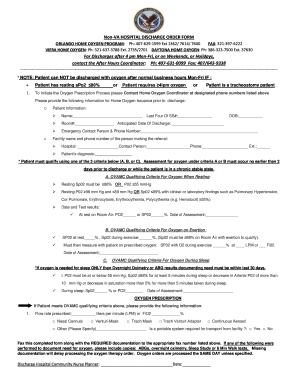
Get Va Non-va Hospital Discharge Order
How it works
-
Open form follow the instructions
-
Easily sign the form with your finger
-
Send filled & signed form or save
How to fill out the VA Non-VA Hospital Discharge Order online
This guide provides a comprehensive overview for users on how to fill out the VA Non-VA Hospital Discharge Order online. By following these detailed steps, users can ensure they provide all necessary information accurately and efficiently.
Follow the steps to complete the discharge order form correctly.
- Click ‘Get Form’ button to obtain the form and open it in the editing interface.
- In the patient information section, fill in the patient’s name, room number, anticipated date of discharge, emergency contact person and their phone number, last four digits of their Social Security number, and date of birth.
- Provide the facility name along with the contact person's name, phone number, and extension for the individual making the referral.
- Next, record the patient’s diagnosis in the designated field.
- Select and complete the qualifying criteria that apply to the patient from options A, B, or C. This involves documenting specific test results and assessment dates.
- For the oxygen prescription, state the flow rate in liters per minute or FiO2 percentage. Additionally, indicate the type of delivery method required by selecting from the listed options.
- Determine if a portable system is necessary for the patient’s transport and mark ‘Yes’ or ‘No’ as applicable.
- Once all fields are completed, ensure that all required documentation is collected. This includes assessments like ABGs or overnight oximetry, which must accompany the completed form.
- Fax the filled form along with the required supporting documents to the appropriate fax number as indicated within the original guidelines.
- After submitting, ensure to save any changes made to the document, download a copy for personal records, or even print the form if necessary.
Start filling out the VA Non-VA Hospital Discharge Order online today to ensure a smooth discharge process.
Veterans typically have one year from the date of discharge to file a VA claim. It’s crucial to be aware of this timeline to ensure you don’t miss out on eligible benefits. The VA Non-VA Hospital Discharge Order may play a role in your claim process, especially if you received care after your discharge. To make this process smoother, consider using US Legal Forms for necessary documentation.
Industry-leading security and compliance
US Legal Forms protects your data by complying with industry-specific security standards.
-
In businnes since 199725+ years providing professional legal documents.
-
Accredited businessGuarantees that a business meets BBB accreditation standards in the US and Canada.
-
Secured by BraintreeValidated Level 1 PCI DSS compliant payment gateway that accepts most major credit and debit card brands from across the globe.


