Loading
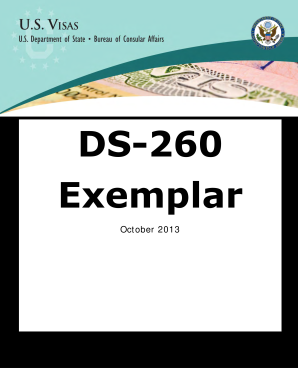
Get Dos Ds-260 2013-2026
How it works
-
Open form follow the instructions
-
Easily sign the form with your finger
-
Send filled & signed form or save
How to fill out the DOS DS-260 online
The DOS DS-260 form is an essential document for individuals applying for a U.S. immigrant visa. This guide provides clear, step-by-step instructions to help users complete the form accurately and efficiently in an online format.
Follow the steps to successfully complete the DOS DS-260 online.
- Press the ‘Get Form’ button to access the DOS DS-260 and open it in your online editor.
- Begin with the summary information page. Ensure that all data is accurate before proceeding to the next section.
- Navigate to the applicant list page and confirm that your name and details are correctly displayed.
- On the personal information pages, answer all questions truthfully regarding your name, nationality, and other personal details.
- Fill in your present and previous address information accurately to ensure proper correspondence.
- Provide details about your family members, including parents, spouse, and any children, following the prompts carefully.
- Complete the previous U.S. travel information section, accurately stating whether you have traveled to the U.S. in the past.
- Detail your current work, education, and training information, making sure to include intended occupation in the U.S.
- Fill out the security and background information pages, answering all questions regarding health, criminal history, and immigration violations.
- Review your social security number information if applicable.
- Complete the sign and submit page, confirming whether anyone assisted you in filling out the application.
- Finally, save your changes. You will have options to download, print, or share the completed form for your records.
Complete your DOS DS-260 form online to ensure a smooth application process.
Related links form
After you submit your DBA DS-260, you may realize that you need to make corrections. To do this, you must contact the U.S. embassy or consulate where you have applied. They will guide you on the specific process for making changes, ensuring that all your information is accurate before your visa interview.
Industry-leading security and compliance
US Legal Forms protects your data by complying with industry-specific security standards.
-
In businnes since 199725+ years providing professional legal documents.
-
Accredited businessGuarantees that a business meets BBB accreditation standards in the US and Canada.
-
Secured by BraintreeValidated Level 1 PCI DSS compliant payment gateway that accepts most major credit and debit card brands from across the globe.


