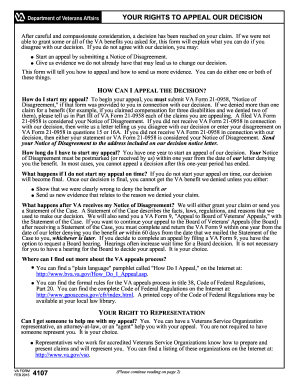
Get Va 4107 2015-2026
How it works
-
Open form follow the instructions
-
Easily sign the form with your finger
-
Send filled & signed form or save
How to fill out the VA 4107 online
The VA 4107 form is essential for individuals who wish to appeal a decision made regarding their VA benefits. This guide will provide you with clear, step-by-step instructions on how to complete this form online, ensuring you understand each part of the process.
Follow the steps to fill out the VA 4107 online effectively.
- Press the ‘Get Form’ button to obtain the VA 4107 form and open it in your online form editor.
- Begin by carefully reading the introduction section of the form to understand your rights regarding the appeal process.
- In Part I, provide your personal information, including your full name, address, and contact information. Ensure all details are accurate.
- In Part II, denote the specific benefits you are appealing, selecting each claim you wish to contest. Make sure to include any supporting evidence you may have.
- Complete Part III by describing why you disagree with the decision made on your claim, ensuring your explanation is clear and concise.
- Review all sections to confirm that your information is complete and accurate. Double-check for any errors.
- Once satisfied, you can save your changes, download the filled form, print it for your records, or share it as needed.
Start completing your VA 4107 form online today to ensure your appeal process moves forward.
The three new VA presumptive conditions recently recognized include Agent Orange exposure, Burn Pit exposure, and certain infectious diseases. These conditions have been identified to streamline benefits for veterans who face specific health issues connected to their service. Understanding these updates is crucial as they can significantly affect your claims. Consulting resources associated with the VA 4107 can help you navigate these changes effectively.
Industry-leading security and compliance
-
In businnes since 199725+ years providing professional legal documents.
-
Accredited businessGuarantees that a business meets BBB accreditation standards in the US and Canada.
-
Secured by BraintreeValidated Level 1 PCI DSS compliant payment gateway that accepts most major credit and debit card brands from across the globe.


