Loading
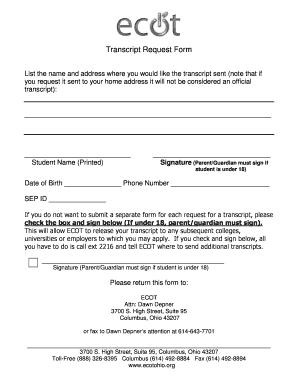
Get Ecot Transcripts
How it works
-
Open form follow the instructions
-
Easily sign the form with your finger
-
Send filled & signed form or save
How to fill out the Ecot Transcripts online
Filling out the Ecot Transcripts request form online is a straightforward process that allows you to obtain your academic transcripts with ease. This guide provides step-by-step instructions to help you navigate each section of the form efficiently.
Follow the steps to complete your transcript request online.
- Press the 'Get Form' button to access the transcript request form and open it in your preferred online editing tool.
- In the first section, enter the name of the person requesting the transcript in the designated space, ensuring accurate spelling and information.
- Provide the complete mailing address where you would like the transcript to be sent. Be aware that if you select your home address, it will not be considered an official transcript.
- In the next section, print your student name clearly in the designated spot. This should match the name on your academic records.
- If the student is under 18, a parent or guardian must sign the form. This signature is required to validate the request.
- Enter your date of birth in the specified format to ensure your identity is verified.
- Add your contact phone number where you can be reached if any issues arise during the processing of your request.
- Fill in your SEP ID, if applicable, to help streamline the processing of your transcript request.
- If you prefer to have your transcripts released to future colleges, universities, or employers without submitting additional requests, check the appropriate box and provide a signature. Remember, if you are under 18, your parent or guardian must sign this section as well.
- Finally, review all the information you have entered for accuracy. Once confirmed, you can save your changes, download the form, print it, or share it as needed.
Begin submitting your transcript requests online today for a hassle-free experience.
A transcript is an official document that shows the courses you have taken, the grades earned, and a cumulative grade point average (GPA). A transcript is not a diploma.
Industry-leading security and compliance
US Legal Forms protects your data by complying with industry-specific security standards.
-
In businnes since 199725+ years providing professional legal documents.
-
Accredited businessGuarantees that a business meets BBB accreditation standards in the US and Canada.
-
Secured by BraintreeValidated Level 1 PCI DSS compliant payment gateway that accepts most major credit and debit card brands from across the globe.


