Loading
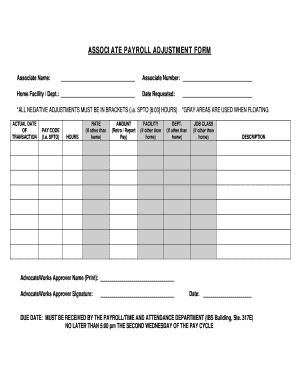
Get Payroll Adjustment Form
How it works
-
Open form follow the instructions
-
Easily sign the form with your finger
-
Send filled & signed form or save
How to fill out the Payroll Adjustment Form online
The Payroll Adjustment Form is essential for ensuring that any modifications to an employee's pay are accurately reflected. This guide will provide comprehensive instructions on how to complete the form online effectively.
Follow the steps to fill out the Payroll Adjustment Form online.
- Press the ‘Get Form’ button to access the Payroll Adjustment Form and open it in the designated editor.
- In the section marked 'Associate Name', enter the full name of the person making the payroll adjustment.
- Next, fill in the 'Home Facility / Dept.' field with the appropriate department name.
- Enter the 'Associate Number' that corresponds to the individual for whom the adjustment is being made.
- Provide the 'Date Requested' for the payroll adjustment on the form.
- For any negative adjustments on hours, ensure that these figures are placed within brackets (e.g., SPTO [8:00] hours) in the designated field.
- Input the 'Pay Code' applicable to the transaction (such as SPTO) in the designated section.
- Specify the 'Hours' associated with the adjustment in the corresponding field.
- If the rate differs from the standard home rate, indicate this in the 'Rate' section.
- Calculate and provide the 'Amount' (either Retro or Report Pay) for the adjustment.
- If the adjustment is for a facility other than home, fill out the 'Facility' section with the appropriate name.
- Also, complete the 'Dept.' field if the adjustment applies to a different department from the home department.
- Specify the 'Job Class' if it differs from the standard home job class.
- Provide a brief 'Description' of the adjustment being made.
- Print the name of the AdvocateWorks approver in the respective field.
- The approver should then provide their signature in the designated area.
- Lastly, enter the 'Date' when the approver signed the form.
- Ensure the complete form is submitted to the Payroll/Time and Attendance department by 5:00 pm on the second Wednesday of the pay cycle. You may save changes, download, print, or share the form as needed.
Complete your Payroll Adjustment Form online today!
This form should be used to submit payment adjustments for specific types of earnings that require authorization and/or verification by HR- Payroll. Employee Name. Pay Period.
Industry-leading security and compliance
US Legal Forms protects your data by complying with industry-specific security standards.
-
In businnes since 199725+ years providing professional legal documents.
-
Accredited businessGuarantees that a business meets BBB accreditation standards in the US and Canada.
-
Secured by BraintreeValidated Level 1 PCI DSS compliant payment gateway that accepts most major credit and debit card brands from across the globe.


