Loading
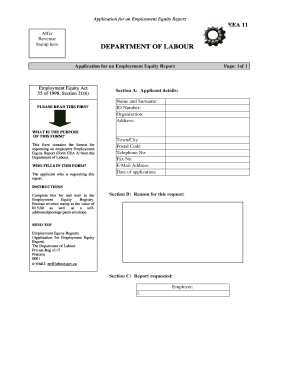
Get Form Eea11 - Blacklite
How it works
-
Open form follow the instructions
-
Easily sign the form with your finger
-
Send filled & signed form or save
How to fill out the Form EEA11 - Blacklite online
Filling out the Form EEA11 - Blacklite is an essential step for those seeking an Employment Equity Report from the Department of Labour. This guide will provide you with straightforward, step-by-step instructions to assist you in completing the form accurately and efficiently.
Follow the steps to complete the form effectively.
- Click ‘Get Form’ button to obtain the form and open it in the editor.
- Begin with Section A: Applicant details. Provide your full name, ID number, organisation, address, town or city, postal code, telephone number, fax number, email address, and the date of application.
- Move on to Section B: Reason for this request. Clearly state the reason for your request for the Employment Equity Report.
- In Section C: Report requested, you will need to indicate the employer for whom you are requesting the report. Ensure this is accurately filled out to avoid any delays.
- After completing all fields, review your form carefully for any missing information or errors.
- Once the form is completed and checked, save your changes. Depending on your preference, you can now download, print, or share the form for submission.
Take the next step and complete your documents online today.
Industry-leading security and compliance
US Legal Forms protects your data by complying with industry-specific security standards.
-
In businnes since 199725+ years providing professional legal documents.
-
Accredited businessGuarantees that a business meets BBB accreditation standards in the US and Canada.
-
Secured by BraintreeValidated Level 1 PCI DSS compliant payment gateway that accepts most major credit and debit card brands from across the globe.


