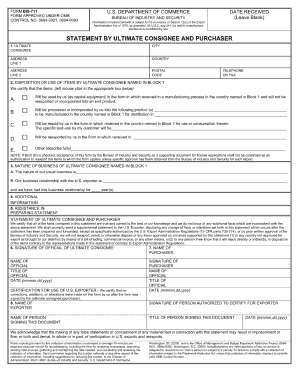
Get Doc Bis-711
How it works
-
Open form follow the instructions
-
Easily sign the form with your finger
-
Send filled & signed form or save
Tips on how to fill out, edit and sign DoC BIS-711 online
How to fill out and sign DoC BIS-711 online?
Get your online template and fill it in using progressive features. Enjoy smart fillable fields and interactivity. Follow the simple instructions below:
Legal, taxation, corporate and other digital documents necessitate a significant degree of safeguarding and adherence to the laws.
Our templates are refreshed regularly in accordance with the most recent legal updates.
Our service empowers you to manage the entire procedure of filling out legal documents online. Consequently, you conserve hours (if not days or even weeks) and remove unnecessary costs. From this point onward, complete DoC BIS-711 from your residence, job, or while on the move.
- Access the form in our comprehensive online editing platform by selecting Get form.
- Complete the mandatory fields highlighted in yellow.
- Click the arrow labeled Next to proceed from one field to the next.
- Utilize the e-signature feature to affix a digital signature on the template.
- Enter the date.
- Thoroughly review the entire template to ensure no information has been overlooked.
- Select Done and store your newly created template.
How to Modify Get DoC BIS-711: Personalize Forms Online
Your easily adjustable and customizable Get DoC BIS-711 format is readily accessible. Make the most of our assortment with an integrated online editor.
Do you delay finishing Get DoC BIS-711 because you simply don’t know where to begin and how to proceed? We empathize with your situation and have a fantastic solution for you that is unrelated to overcoming your hesitation!
Our online collection of ready-to-edit templates allows you to browse and choose from countless fillable forms tailored for various purposes and scenarios. However, acquiring the document is just the beginning. We equip you with all the essential tools to complete, certify, and modify the form of your choice without leaving our site.
All you need to do is access the form in the editor. Review the wording of Get DoC BIS-711 and verify whether it meets your requirements. Start altering the template by utilizing the annotation tools to give your form a more structured and tidy appearance.
To summarize, along with Get DoC BIS-711, you'll receive:
With our professional solution, your completed forms are usually officially binding and entirely encrypted. We make sure to protect your most sensitive information.
Obtain what’s necessary to create a professional-looking Get DoC BIS-711. Make the right choice and try our platform today!
- Insert checkmarks, circles, arrows, and lines.
- Highlight, obscure, and correct the existing text.
- If the form is intended for others as well, you can introduce fillable fields and share them for additional parties to finalize.
- Once you’re done adjusting the template, you can download the file in any supported format or select any sharing or delivery options.
- A robust set of editing and annotation tools.
- An inbuilt legally-binding eSignature solution.
- The possibility to create forms from scratch or based on the pre-uploaded template.
- Compatibility with various platforms and devices for enhanced convenience.
- Numerous options for securing your documents.
- A variety of delivery options for smoother sharing and sending of files.
- Adherence to eSignature norms regulating the use of eSignature in electronic transactions.
Related links form
To apply for a BIS export license, you must complete the relevant forms, including the DoC BIS-711. After gathering all necessary information about your shipment, submit your application through the BIS online portal. Using a reliable service, like uslegalforms, can streamline this process by providing guidance and resources tailored to your needs.
Industry-leading security and compliance
-
In businnes since 199725+ years providing professional legal documents.
-
Accredited businessGuarantees that a business meets BBB accreditation standards in the US and Canada.
-
Secured by BraintreeValidated Level 1 PCI DSS compliant payment gateway that accepts most major credit and debit card brands from across the globe.


