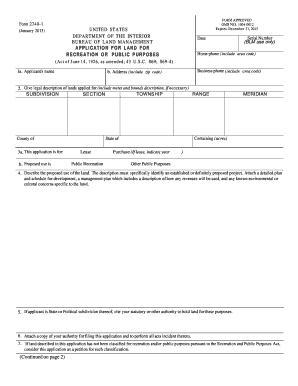
Get Doi 2740-1 2013-2026
How it works
-
Open form follow the instructions
-
Easily sign the form with your finger
-
Send filled & signed form or save
How to fill out the DoI 2740-1 online
The DoI 2740-1 form is essential for individuals and organizations seeking to apply for land use under the Recreation and Public Purposes Act. This guide provides clear instructions for completing the form online, ensuring that all required information is accurately presented.
Follow the steps to effectively complete the DoI 2740-1 application.
- Click the ‘Get Form’ button to obtain the form and initiate the process of completing it in your preferred online editor.
- Begin by entering the applicant's name, date, and contact information in the designated fields for home and business phone numbers and address.
- In section 2, provide a legal description of the lands applied for. If the land is surveyed, include complete details; if unsurveyed, include a metes and bounds description if feasible.
- Indicate the purpose of your application in section 3, selecting from options such as public recreation or other public purposes, and provide a proposed use for the land.
- Detail your proposed use of the land in section 4, ensuring that you include a management plan and identify any possible environmental or cultural concerns.
- If applicable, cite the statutory authority in section 5 that allows your organization to hold land for the purposes stated.
- Attach the necessary authority documentation for filing the application as directed in section 6.
- Respond to the accessibility questions in section 8 and 9, ensuring compliance with non-discrimination policies. If 'no,' provide detailed explanations.
- Review all completed sections for accuracy, ensuring all required information is filled out clearly.
- Finalize your application by saving changes, and consider options to download, print, or share your form as needed.
Complete your application for land use under the Recreation and Public Purposes Act online today.
The Recreation and Public Purposes Act enables federal land to be used for recreational and public purposes, impacting communities positively. Within the structure of the DoI 2740-1 provisions, this act plays a crucial role in facilitating land access for parks, schools, and other community resources. It encourages collaborative efforts between federal and local governments to better serve public interests and promote healthy lifestyles.
Industry-leading security and compliance
-
In businnes since 199725+ years providing professional legal documents.
-
Accredited businessGuarantees that a business meets BBB accreditation standards in the US and Canada.
-
Secured by BraintreeValidated Level 1 PCI DSS compliant payment gateway that accepts most major credit and debit card brands from across the globe.


