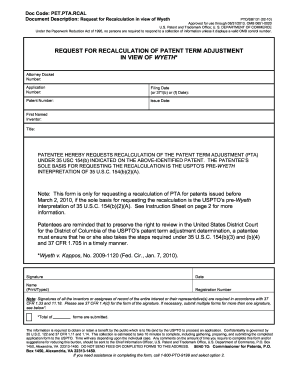
Get Copyright Pto/sb/131 2010-2025
How it works
-
Open form follow the instructions
-
Easily sign the form with your finger
-
Send filled & signed form or save
How to fill out the Copyright PTO/SB/131 online
Filling out the Copyright PTO/SB/131 form is an essential step for users seeking to request a recalculation of the patent term adjustment based on the USPTO's pre-Wyeth interpretation. This guide will provide clear, step-by-step instructions to ensure a smooth submission process.
Follow the steps to successfully complete the Copyright PTO/SB/131 form.
- Use the ‘Get Form’ button to obtain the form. This will allow you to open the document in your preferred editing software.
- Begin filling out the form by entering your Attorney Docket Number. This number is significant for tracking and filing your request.
- Input your Application Number in the designated field. This should match the application related to the patent in question.
- Add the Filing Date or 371(b) or (f) Date for the application. This information is crucial for establishing the timeline of the patent.
- Enter the Patent Number that corresponds to the patent you are requesting to be recalculated.
- Provide the Issue Date of the patent, indicating when it was officially granted.
- Fill in the First Named Inventor's name as it appears on the patent documentation.
- Write the Title of the invention as stated in the patent documents.
- Clearly state that you request the recalculation of the Patent Term Adjustment (PTA) as indicated on the specified patent.
- Include the Signature, Date, Name (Print/Typed), and Registration Number. Make sure all necessary parties have signed, following appropriate guidelines.
- After completing the form, review all entered information for accuracy. Once confirmed, save changes, download, print, or share the form as needed.
Complete your filing of the Copyright PTO/SB/131 form online today to ensure your request is processed efficiently.
Related links form
Any person who creates an original work can claim copyright protection, regardless of whether that work is published or unpublished. This includes artists, writers, musicians, and other creators. When you file using the Copyright PTO/SB/131 form, you're asserting your claim to ownership. Remember, joint authors can also claim copyright together, solidifying their collaboration under law.
Industry-leading security and compliance
-
In businnes since 199725+ years providing professional legal documents.
-
Accredited businessGuarantees that a business meets BBB accreditation standards in the US and Canada.
-
Secured by BraintreeValidated Level 1 PCI DSS compliant payment gateway that accepts most major credit and debit card brands from across the globe.


