Loading
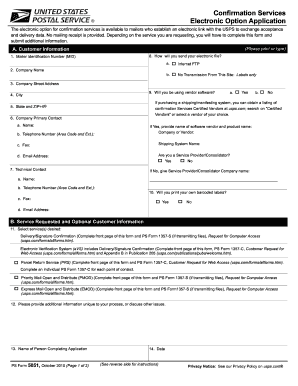
Get Usps Ps 5051 2010-2026
How it works
-
Open form follow the instructions
-
Easily sign the form with your finger
-
Send filled & signed form or save
How to fill out the USPS PS 5051 online
Filling out the USPS PS 5051 form online is essential for mailers seeking confirmation services. This guide will provide you with clear and structured steps to navigate the form effectively.
Follow the steps to complete the USPS PS 5051 online.
- Press the ‘Get Form’ button to access the electronic version of the USPS PS 5051 form.
- Begin filling out the 'Customer Information' section. Here, you will need to provide your Mailer Identification Number (MID), company name, street address, city, state, and ZIP+4 code.
- Identify how you will send your electronic file by selecting either Internet FTP or ‘No Transmission From This Site: Labels only’.
- Provide your primary contact information, including their name, telephone number, fax number, and email address.
- Indicate whether you are a Service Provider/Consolidator and, if applicable, name the corresponding company.
- Complete the 'Technical Contact' details with the name, telephone number, fax number, and email address of the technical contact.
- Move to the 'Service Requested and Optional Customer Information' section and select the services you require, such as Delivery/Signature Confirmation, Electronic Verification System (eVS), or Parcel Return Service (PRS).
- If relevant, provide any additional information unique to your process in the space provided.
- Finalize the form by entering the name of the person completing the application and the date.
- Upon completion, ensure you review all entries for accuracy. Then, save changes, download, print, or share the form as needed.
Complete your USPS PS 5051 online today to ensure a smooth confirmation service application.
Related links form
EDDM (Every Door Direct Mail) and saturation mail both aim for maximum reach, however, EDDM does not require a mailing list. While saturation mail targets specific carrier routes, EDDM delivers to every address within a selected area without needing to meet certain volume thresholds outlined in USPS PS 5051. Each method serves distinct marketing needs depending on your goals.
Industry-leading security and compliance
US Legal Forms protects your data by complying with industry-specific security standards.
-
In businnes since 199725+ years providing professional legal documents.
-
Accredited businessGuarantees that a business meets BBB accreditation standards in the US and Canada.
-
Secured by BraintreeValidated Level 1 PCI DSS compliant payment gateway that accepts most major credit and debit card brands from across the globe.


