Loading
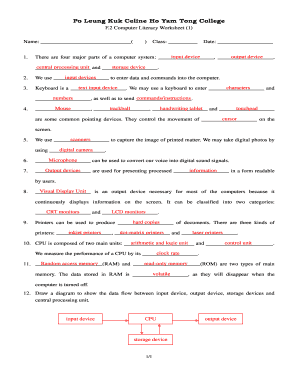
Get 2 Computer Literacy Worksheet (1) Name: ( 1 - Plkchc Edu
How it works
-
Open form follow the instructions
-
Easily sign the form with your finger
-
Send filled & signed form or save
How to fill out the 2 Computer Literacy Worksheet (1) Name: ( 1 - Plkchc Edu online
Filling out the 2 Computer Literacy Worksheet is an important step in understanding basic computer components and their functions. This guide will provide clear and detailed instructions to assist you in completing the worksheet efficiently.
Follow the steps to successfully fill out the Computer Literacy Worksheet.
- Click the 'Get Form' button to obtain the worksheet and open it in your preferred editing tool.
- Begin by entering your name in the designated field after 'Name:'. This personal identification is essential for tracking your work.
- Next, fill in the 'Class:' field with the appropriate class designation. This helps categorize your submission.
- In the 'Date:' field, input the current date you are filling out the worksheet. This will provide a timeline reference for your work.
- Proceed to complete the sections regarding input and output devices. Fill in the blanks based on your knowledge of computer components.
- Continue by identifying input devices such as keyboards and mice. Explain their functions in the provided spaces.
- Complete the sections that describe the function of various technologies, including digital cameras and microphones, as they pertain to input and output.
- Explore the types of monitors and printers. Fill in the corresponding blanks with your understanding of these devices.
- When you reach the section on CPU components, ensure to specify the main units and their performance metrics.
- Finally, draw the diagram to illustrate the data flow between the input device, CPU, storage device, and output device, as directed.
- After completing all sections, review your answers to ensure they accurately reflect your understanding.
- Once satisfied, save your changes, download, print, or share the filled-out worksheet for submission.
Complete the 2 Computer Literacy Worksheet online today to enhance your digital skills.
Industry-leading security and compliance
US Legal Forms protects your data by complying with industry-specific security standards.
-
In businnes since 199725+ years providing professional legal documents.
-
Accredited businessGuarantees that a business meets BBB accreditation standards in the US and Canada.
-
Secured by BraintreeValidated Level 1 PCI DSS compliant payment gateway that accepts most major credit and debit card brands from across the globe.


