Loading
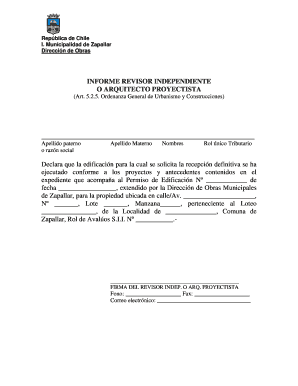
Get Informe Revisor Independiente O Arquitecto Proyectista - Munizapallar
How it works
-
Open form follow the instructions
-
Easily sign the form with your finger
-
Send filled & signed form or save
How to fill out the INFORME REVISOR INDEPENDIENTE O ARQUITECTO PROYECTISTA - Munizapallar online
This guide provides a comprehensive overview of how to successfully complete the INFORME REVISOR INDEPENDIENTE O ARQUITECTO PROYECTISTA form online. Follow these detailed steps to ensure that all necessary fields are accurately filled out.
Follow the steps to complete your form accurately.
- Click 'Get Form' button to access the document and open it in the editing platform.
- Begin by entering your last name in the 'Apellido paterno' field, followed by your mother's last name in the 'Apellido Materno' field, and your first name(s) in the 'Nombres' field.
- In the 'Rol único Tributario o razón social' field, provide your unique tax identification number or business name as applicable.
- Next, indicate that the construction for which definitive receipt is requested was executed according to the projects and documents attached to Building Permit No. ____________ dated _________________, issued by the Municipality's Works Directorate of Zapallar.
- Fill in the property details, including the street and/or avenue name, numeral ('Nº _______'), lot number ('Lote _______'), block number ('Manzana______'), and subdivision name ('Loteo ______________'). Specify the location ('Localidad de _______________') and the municipality ('Comuna de Zapallar'). Enter the appraisal roll number ('Rol de Avalúos S.I.I. Nº ___________').
- Sign the document in the 'FIRMA DEL REVISOR INDEP. O ARQ. PROYECTISTA' section.
- Complete your contact information by providing your phone number ('Fono: ___________________'), fax number ('Fax: ___________________'), and email address ('Correo electrónico: ________________________________').
- Once all fields are completed and double-checked for accuracy, you may save your changes, download the document, print it, or share it as needed.
Take the next step in your documentation process by filling out the required forms online.
Industry-leading security and compliance
US Legal Forms protects your data by complying with industry-specific security standards.
-
In businnes since 199725+ years providing professional legal documents.
-
Accredited businessGuarantees that a business meets BBB accreditation standards in the US and Canada.
-
Secured by BraintreeValidated Level 1 PCI DSS compliant payment gateway that accepts most major credit and debit card brands from across the globe.


