Loading
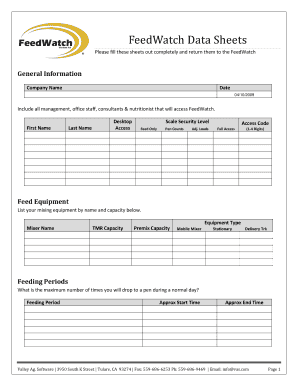
Get Feedwatch Data Sheets_editable.pdf - Valley Agricultural Software
How it works
-
Open form follow the instructions
-
Easily sign the form with your finger
-
Send filled & signed form or save
How to fill out the FeedWatch Data Sheets_editable.pdf - Valley Agricultural Software online
This guide provides step-by-step instructions for users on how to effectively fill out the FeedWatch Data Sheets_editable.pdf. By following these clear and concise steps, you will ensure that the form is completed accurately to facilitate smooth operations.
Follow the steps to complete the FeedWatch Data Sheets.
- Click the ‘Get Form’ button to access the FeedWatch Data Sheets. This will open the document in an editable format for you to begin filling it out.
- Fill in the 'General Information' section. Include the company name, date, and details of all personnel accessing FeedWatch, including their first and last names. Ensure that the access level and scale security levels are selected appropriately.
- Complete the 'Feed Equipment' section by listing all mixing equipment. Specify the name, capacity for TMR and premix, and type of each mixer, whether mobile or stationary.
- In the 'Feeding Periods' section, indicate the maximum number of times you will drop to a pen each day. Record the approximate start and end times for each feeding period.
- Fill out the 'Pen Information' by entering your herd’s pen data including pen name, pen number, pen count, average weight, pen type, recipes fed, times fed per day, and the percentage of total daily feeding.
- Move to the 'Ingredients' section and list the short name for each ingredient (limited to 12 characters), load tolerance, and cost per ton. Ensure that the moisture content is accurately categorized as As-Fed or Dry Matter.
- Complete the 'Premixes' section by providing the names and types of premixes along with the respective ingredients involved.
- Proceed to the 'Recipes/Rations' where you will outline the formulation of ingredients for the pens. Ensure each ingredient is listed correctly with the type (AF or DM).
- In the 'Loads' section, name each load and specify the time and the equipment to be used. Record the drop order and the pens associated with each load.
- Finally, review all sections to ensure completeness and accuracy. Once confirmed, you can save changes, download, print, or share the filled-out form as required.
Start filling out your FeedWatch Data Sheets online today to streamline your feeding operations!
Industry-leading security and compliance
US Legal Forms protects your data by complying with industry-specific security standards.
-
In businnes since 199725+ years providing professional legal documents.
-
Accredited businessGuarantees that a business meets BBB accreditation standards in the US and Canada.
-
Secured by BraintreeValidated Level 1 PCI DSS compliant payment gateway that accepts most major credit and debit card brands from across the globe.


