Loading
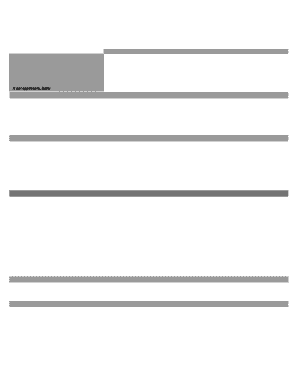
Get Dd Form 2133
How it works
-
Open form follow the instructions
-
Easily sign the form with your finger
-
Send filled & signed form or save
How to fill out the Dd Form 2133 online
Dd Form 2133 is an essential document used for joint airlift inspection and checklist purposes. This guide will provide detailed instructions on how to complete the form online efficiently, ensuring all necessary information is filled in correctly.
Follow the steps to fill out the Dd Form 2133 online.
- Press the ‘Get Form’ button to obtain the form and open it in your chosen editor.
- Begin by filling in the deploying force field with the relevant unit information to ensure accurate identification.
- Provide the departure airfield details, clearly indicating the location from which the deployment will occur.
- Enter the aircraft type and mission number to detail the specifications of the equipment involved.
- Indicate whether this is a Chapter 3 movement by selecting 'Yes' or 'No' as applicable.
- Record the load or chalk number to keep track of different segments of the load being airlifted.
- Fill in the start time to document when the inspection process begins.
- Complete the date field, ensuring it reflects the current date of form completion.
- Document the complete time when all inspections have been finalized.
- Fill in the mobility force information, ensuring all personnel involved are correctly identified.
- For the increment, serial, and bumper number, carefully list the required details to provide precise identification.
- Utilize the legend provided to mark each inspection item as satisfactory or unsatisfactory, circling any items that have been corrected.
- In the documentation section, indicate all necessary documents, including pre-load plans and packing lists.
- Complete the general requirements section, where you will assess various aspects, including cleanliness and mechanical condition.
- After ensuring that all sections are accurately completed, review your entries for any needed corrections.
- Save your changes, download a copy of the form for your records, or choose to print or share the document as necessary.
Complete your Dd Form 2133 online today for a streamlined documentation process.
There are three nets to a set; two side nets and one top net (figures 2.2 and 2.3). The side nets are green (normally) in color and the top net is yellow (normally). The side nets attach to the rings of the 463L pallet and the top net attaches by hooks to the side nets.
Industry-leading security and compliance
US Legal Forms protects your data by complying with industry-specific security standards.
-
In businnes since 199725+ years providing professional legal documents.
-
Accredited businessGuarantees that a business meets BBB accreditation standards in the US and Canada.
-
Secured by BraintreeValidated Level 1 PCI DSS compliant payment gateway that accepts most major credit and debit card brands from across the globe.


