Loading
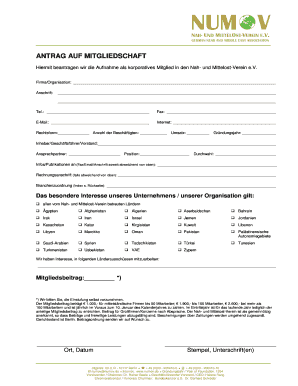
Get Antrag Auf Mitgliedschaft - Numovorg
How it works
-
Open form follow the instructions
-
Easily sign the form with your finger
-
Send filled & signed form or save
How to fill out the ANTRAG AUF MITGLIEDSCHAFT - Numovorg online
The ANTRAG AUF MITGLIEDSCHAFT - Numovorg form is essential for organizations applying for corporate membership in the Nah- und Mittelost-Verein e.V. This guide provides a clear, step-by-step approach for filling out this form online, ensuring that users can complete their application efficiently and correctly.
Follow the steps to successfully complete your membership application.
- Begin by selecting the 'Get Form' button to access the ANTRAG AUF MITGLIEDSCHAFT - Numovorg form. This will allow you to open the form in an editor for completion.
- In the first section, enter the name of your organization in the designated field labeled 'Firma/Organisation'. Make sure the name is accurate and matches official records.
- Provide the address of your organization. Fill in the 'Anschrift' section with your full street address, city, and postal code.
- Next, include your organization's contact information. Fill out the fields for telephone number ('Tel.'), fax number ('Fax'), email ('E-Mail'), and website ('Internet'), ensuring all details are current.
- Indicate your organization's legal form by selecting or writing it in the 'Rechtsform' field. Also, specify the number of employees in the 'Anzahl der Beschäftigten' field.
- Record your organization's annual revenue ('Umsatz') and the year of establishment ('Gründungsjahr'). These details are essential for the processing of your application.
- Provide details of the owner or managing director in the section labeled 'Inhaber/Geschäftsführer/Vorstand'. Include an appropriate contact person through the 'Ansprechpartner' field and their position.
- Fill out the direct dial number in the 'Durchwahl' section for easier communication.
- If different from your main address, provide an alternative address for receiving information/publications in the designated field.
- If applicable, specify the billing address in the 'Rechnungsanschrift' section for invoicing purposes.
- Under 'Branchenzuordnung', select the relevant industry categories that best represent your organization from the provided list.
- Express your organization's interest by checking or listing the countries you are particularly focused on from the given options.
- Indicate any specific committees you wish to be involved with under the section regarding participation in country committees.
- Complete the membership fee information by entering your assessment of the category you belong in the 'Mitgliedsbeitrag' field.
- Finally, date the form at the bottom, and ensure that it is signed and stamped appropriately before submission.
- Upon completing the form, you can choose to save your changes, download a copy, print it for mailing, or share it as needed.
Begin your application process by filling out the ANTRAG AUF MITGLIEDSCHAFT - Numovorg online today.
Industry-leading security and compliance
US Legal Forms protects your data by complying with industry-specific security standards.
-
In businnes since 199725+ years providing professional legal documents.
-
Accredited businessGuarantees that a business meets BBB accreditation standards in the US and Canada.
-
Secured by BraintreeValidated Level 1 PCI DSS compliant payment gateway that accepts most major credit and debit card brands from across the globe.


