Loading
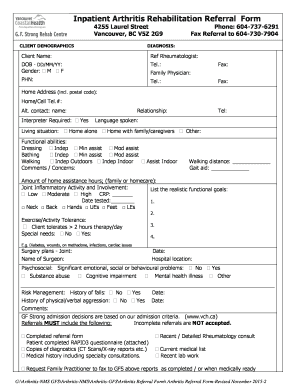
Get Inpatient Form
How it works
-
Open form follow the instructions
-
Easily sign the form with your finger
-
Send filled & signed form or save
How to fill out the Inpatient Form online
This guide provides a clear and supportive approach to completing the Inpatient Form online. By following these steps, users can efficiently fill out the necessary information to facilitate their rehabilitation referral process.
Follow the steps to successfully complete the Inpatient Form.
- Click the ‘Get Form’ button to access the Inpatient Form. Once you have obtained the form, open it for editing.
- Begin with the client demographics section. Enter the client’s full name, date of birth (formatted as DD/MM/YY), and contact information, including phone numbers and fax numbers.
- Proceed to the diagnosis section and provide relevant medical information. Indicate gender by selecting the appropriate checkbox.
- Fill in details regarding the family physician and their contact information, including the fax number.
- Complete the home address field, including postal code, and provide both home and cell telephone numbers if applicable.
- In the living situation section, select the appropriate option regarding the client’s living circumstances.
- Document the client's functional abilities in dressing, bathing, and walking. Use the checkboxes provided to indicate the level of assistance needed.
- List any comments or specific concerns regarding the client’s mobility and the walking distance they can manage.
- Specify whether assistance is required for home care, and identify the number of hours needed for assistance.
- Indicate the level of joint inflammatory activity and involvement, along with any realistic functional goals.
- Assess the client's exercise or activity tolerance and indicate any special needs by selecting the appropriate checkboxes.
- Provide information regarding any upcoming surgery plans and complete the psychosocial assessment section.
- Summarize risk management information, including a history of falls or aggression, if applicable.
- Ensure all required attachments, including the RAPID3 questionnaire and medical history, are included with the submission.
- Once all fields are complete, review the form for accuracy. Users can then save changes, download, print, or share the completed Inpatient Form as needed.
Complete your Inpatient Form online today to facilitate your rehabilitation referral process.
Industry-leading security and compliance
US Legal Forms protects your data by complying with industry-specific security standards.
-
In businnes since 199725+ years providing professional legal documents.
-
Accredited businessGuarantees that a business meets BBB accreditation standards in the US and Canada.
-
Secured by BraintreeValidated Level 1 PCI DSS compliant payment gateway that accepts most major credit and debit card brands from across the globe.


