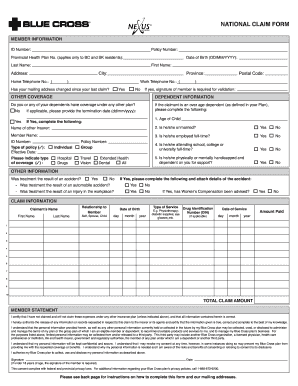
Get Nexus Form-210(b) 2012-2025
How it works
-
Open form follow the instructions
-
Easily sign the form with your finger
-
Send filled & signed form or save
How to fill out the Nexus Form-210(b) online
Filling out the Nexus Form-210(b) online is an essential process for those seeking to submit claims effectively and efficiently. This guide provides straightforward, step-by-step instructions to help you navigate the form with confidence.
Follow the steps to complete the Nexus Form-210(b) online.
- Click the ‘Get Form’ button to access the Nexus Form-210(b) and open it in your preferred editor.
- Begin by filling out the member information section. Enter your ID number, policy number, and the provincial health plan number if applicable. Provide your date of birth in the correct format, along with your last name, first name, address, city, and postal code.
- Indicate whether your mailing address has changed since your last claim by selecting 'Yes' or 'No'. If you select 'Yes', include your signature for validation.
- In the other coverage section, specify if you or any of your dependents have coverage under another plan. If applicable, fill in the required information regarding dependents. Provide details such as the age of the child, marital status, and whether they are employed or attending school full-time.
- Complete the claim information section. State the relationship to the claimant and include the claimant's name and date of birth. Fill in the type of service received and the drug identification number if relevant.
- Enter the date of service in the designated format and input the amount paid for each service. Ensure that the total claim amount is calculated correctly.
- In the member statement section, review and confirm that all information is accurate. You must certify that you have not claimed these expenses under any other plan unless indicated.
- Finally, sign and date the form. If you are under 18 years of age, a signature is required from the member.
- After completing the form, save your changes. You may then download, print, or share the form as needed to submit your claim.
Start filling out your Nexus Form-210(b) online to ensure your claims are submitted efficiently.
Related links form
The VA looks for several key components in a Nexus Form-210(b) when assessing its validity. They require clear and concise medical evidence that supports the link between your service and current medical conditions. Additionally, the VA values detailed statements from healthcare professionals that articulate their findings and opinion. Ensuring these criteria are met can enhance the effectiveness of your Nexus letter.
Industry-leading security and compliance
-
In businnes since 199725+ years providing professional legal documents.
-
Accredited businessGuarantees that a business meets BBB accreditation standards in the US and Canada.
-
Secured by BraintreeValidated Level 1 PCI DSS compliant payment gateway that accepts most major credit and debit card brands from across the globe.


