Loading
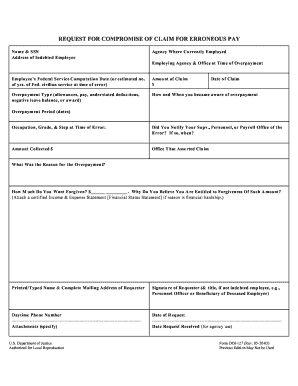
Get Doj-127 2003-2026
How it works
-
Open form follow the instructions
-
Easily sign the form with your finger
-
Send filled & signed form or save
How to fill out the DOJ-127 online
Filling out the DOJ-127 form online is a straightforward process. This guide provides a comprehensive overview of each section of the form to ensure you can confidently and accurately complete your request for compromise of claim for erroneous pay.
Follow the steps to complete the DOJ-127 online.
- Click ‘Get Form’ button to obtain the DOJ-127 form and open it in your document edit environment.
- Begin by entering your name and social security number (SSN) in the designated fields. Ensure that the information is accurate to avoid processing delays.
- Fill in the address of the indebted employee. This is the address where correspondence will be sent.
- Indicate the agency where you are currently employed, as well as the agency and office at the time of overpayment.
- Provide the date of the claim. This date is crucial for processing your request.
- Enter your federal service computation date or provide an estimated number of years of federal civilian service at the time of the error.
- Fill in the amount of the claim using numerical values only, ensuring that it reflects the correct overpayment amount.
- Select the type of overpayment from the provided options such as allowances, pay, under-stated deductions, negative leave balance, or award.
- Detail how and when you became aware of the overpayment, providing as much specificity as possible.
- Specify the overpayment period by entering the relevant dates during which the overpayment occurred.
- Indicate your occupation, grade, and step at the time of the error. This provides context for your position during the discrepancy.
- State whether you notified your supervisor, personnel, or payroll office of the error and, if so, provide the date of notification.
- Enter the amount collected that pertains to the overpayment claim if any recovery action has already been taken.
- Specify the office that asserted the claim against you as this relates to the handling of your case.
- Describe the reason for the overpayment. This helps in contextualizing your request for forgiveness.
- Indicate how much you want forgiven and articulate why you believe you are entitled to such forgiveness. If applicable, attach a certified income and expense statement to substantiate your claim of financial hardship.
- Provide your printed or typed name and complete mailing address as the requester of the form.
- Sign the request, including your title if you are not the indebted employee, such as 'Personnel Officer' or 'Beneficiary of Deceased Employee'.
- Enter your daytime phone number for any further communications regarding your request.
- Detail any attachments related to your claim. This can include additional documents that support your request.
- Lastly, enter the date of the request along with the agency’s internal use date request received section.
- After completing all sections, review the form for accuracy, make any necessary edits, and then save your changes, download, print, or share it as needed.
Complete your DOJ-127 form online today and ensure your request is submitted accurately.
The time it takes for the DOJ to respond can vary greatly depending on the complexity of your situation. On average, responses may range from a few weeks to several months. Being proactive, such as utilizing tools like DOJ-127, can help you stay informed about your request's processing time.
Industry-leading security and compliance
US Legal Forms protects your data by complying with industry-specific security standards.
-
In businnes since 199725+ years providing professional legal documents.
-
Accredited businessGuarantees that a business meets BBB accreditation standards in the US and Canada.
-
Secured by BraintreeValidated Level 1 PCI DSS compliant payment gateway that accepts most major credit and debit card brands from across the globe.


