Loading
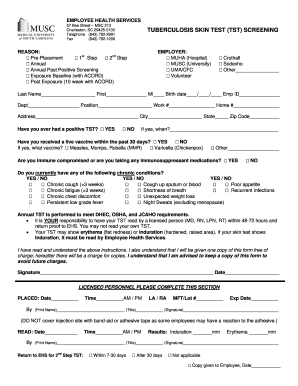
Get Musc Tst Screening
How it works
-
Open form follow the instructions
-
Easily sign the form with your finger
-
Send filled & signed form or save
How to fill out the MUSC TST Screening online
The MUSC TST Screening is an essential document for assessing tuberculosis exposure and health status. This guide will assist users in successfully completing the form online by providing detailed instructions and clarifications for each section.
Follow the steps to complete the MUSC TST Screening form online effectively.
- Press the ‘Get Form’ button to access the MUSC TST Screening document and open it in your preferred online editor.
- In the 'Reason' section, select the applicable option: 2nd Step, Pre-Placement, 1st Step, Annual, Annual Past Positive Screening, Exposure Baseline (with ACORD), or Post Exposure (10 week with ACORD).
- Provide your employer information by selecting from the available options: MUHA (Hospital), MUSC (University), UMA/CFC, Volunteer, Crothall, Sodexho, or enter 'Other' if applicable.
- Fill in your last name, first name, middle initial, birth date, and employee ID. Also, enter your department, position, work number, and home number.
- Complete your address details, including street address, city, state, and zip code.
- Answer the question regarding previous positive TST results by selecting 'Yes' or 'No'. If you select 'Yes', indicate the date when it occurred.
- Indicate whether you have received a live vaccine in the past 30 days by selecting 'Yes' or 'No', and specify which vaccine if applicable.
- Respond to whether you are immunocompromised or taking any immunosuppressant medications by selecting 'Yes' or 'No'.
- Review the list of chronic conditions and mark 'Yes' or 'No' for each condition that you may currently have.
- Read the information about the responsibilities regarding the TST reading and sign at the bottom. Ensure that you date your signature appropriately.
- Licensed personnel should complete their section, noting the date, time, and result of the TST. Indicate whether the area has erythema or induration.
- Return the completed form and save your changes. You can either download, print, or share the form as necessary.
Complete the MUSC TST Screening online today for an efficient document management experience.
Currently, the recommended TB screenings include both the tuberculin skin test and the IGRA blood test. MUSC TST Screening primarily focuses on the skin test due to its effectiveness and ease of administration. Staying updated on screening methods is crucial for early detection and treatment. Ensure you consult with healthcare professionals to decide the best approach for you.
Industry-leading security and compliance
US Legal Forms protects your data by complying with industry-specific security standards.
-
In businnes since 199725+ years providing professional legal documents.
-
Accredited businessGuarantees that a business meets BBB accreditation standards in the US and Canada.
-
Secured by BraintreeValidated Level 1 PCI DSS compliant payment gateway that accepts most major credit and debit card brands from across the globe.


