Loading
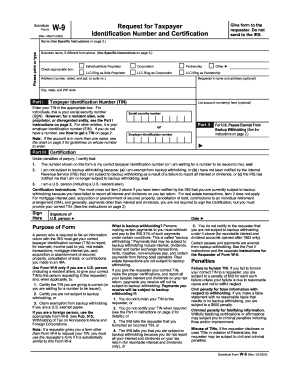
Get Irs W-9 2002
How it works
-
Open form follow the instructions
-
Easily sign the form with your finger
-
Send filled & signed form or save
How to fill out the IRS W-9 online
Filling out the IRS W-9 form online can be a straightforward process if you follow the correct steps. This guide aims to simplify the completion of the form by breaking down each section and providing clear instructions tailored to your needs.
Follow the steps to successfully complete the IRS W-9 form online.
- Press the ‘Get Form’ button to access the form and open it in your digital editor.
- In the first section, enter your name as it appears on your legal documents. If your business name is different, provide that information in the designated field.
- Select the appropriate box that relates to your entity type, such as Individual/Sole Proprietor, Corporation, or Partnership.
- Fill in your complete address, including street number, apartment or suite number, city, state, and ZIP code.
- In Part I, provide your Taxpayer Identification Number (TIN). If you are an individual, use your Social Security number (SSN). For businesses, enter the Employer Identification Number (EIN).
- If applicable, you may list account numbers for business purposes in the optional space provided.
- Proceed to Part II if you qualify for exemption from backup withholding. Indicate your status by checking the right box and confirming you are exempt.
- Sign in the designated field in Part III, certifying that the information provided is accurate and complete. Be sure to date the form.
- Once you have completed all sections, you can save, download, or print the form to share it with the requester. Ensure that the form is submitted directly to them, not the IRS.
Begin filling out your IRS W-9 form online today to ensure accurate tax information submission.
Get form
Experience a faster way to fill out and sign forms on the web. Access the most extensive library of templates available.
9 form is an IRS document used by individuals to provide their taxpayer identification details, especially when receiving income. It is essential for freelance work, contractor services, or rental income. You can obtain the IRS W9 form from the IRS website or through services like USLegalForms, which helps streamline the process for users.
Get This Form Now!
Use professional pre-built templates to fill in and sign documents online faster. Get access to thousands of forms.
Industry-leading security and compliance
US Legal Forms protects your data by complying with industry-specific security standards.
-
In businnes since 199725+ years providing professional legal documents.
-
Accredited businessGuarantees that a business meets BBB accreditation standards in the US and Canada.
-
Secured by BraintreeValidated Level 1 PCI DSS compliant payment gateway that accepts most major credit and debit card brands from across the globe.


