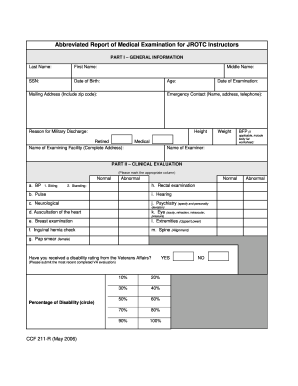
Get Ccf 211-r 2006-2026
How it works
-
Open form follow the instructions
-
Easily sign the form with your finger
-
Send filled & signed form or save
How to fill out the CCF 211-R online
Filling out the CCF 211-R form is an essential process for JROTC instructors to document medical examinations. This guide provides clear, step-by-step instructions on how to accurately complete the form online.
Follow the steps to complete your CCF 211-R form online.
- Click ‘Get Form’ button to access the CCF 211-R form, ensuring it opens in your preferred online editor.
- In Part I – General Information, enter your last name, first name, middle name, social security number (SSN), date of birth, age, and mailing address including zip code. Provide the date of your examination and details for your emergency contact, including their name, address, and telephone number. Specify the reason for your military discharge, your height, weight, and if applicable, include your body fat percentage. Finally, write the name and complete address of the examining facility and name of the examiner.
- Proceed to Part II – Clinical Evaluation. For each listed medical test and examination, mark the appropriate column indicating whether the result is normal or abnormal. This includes measurements such as blood pressure, pulse, neurological checks, and other necessary evaluations.
- In Part III – Medical History, answer each question truthfully by marking 'YES' or 'NO'. If you answer 'YES' to any question, provide detailed explanations in the Remarks section. This section includes questions regarding medications, mental health, and any prior medical conditions.
- Use Part V – Remarks to elaborate on any illnesses or medical issues. If necessary, attach a continuation sheet for further details.
- Finally, verify all the information entered. After confirming completeness and accuracy, you may save changes, download, print, or share the completed form as required.
Complete your CCF 211-R form online today for a hassle-free experience.
Related links form
Two years of JROTC can provide you with valuable skills and knowledge that may give you an edge when enlisting in the Marines. Candidates with JROTC experience often receive recognition for their leadership abilities and commitment to service, which can aid in the recruitment process. Additionally, you may qualify for advancement opportunities during your training, helping you secure a better start in your military career. Learning about these benefits is essential for prospective candidates considering CCF 211-R.
Industry-leading security and compliance
-
In businnes since 199725+ years providing professional legal documents.
-
Accredited businessGuarantees that a business meets BBB accreditation standards in the US and Canada.
-
Secured by BraintreeValidated Level 1 PCI DSS compliant payment gateway that accepts most major credit and debit card brands from across the globe.


