Loading
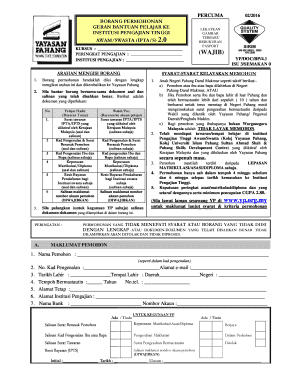
Get Geran Yp
How it works
-
Open form follow the instructions
-
Easily sign the form with your finger
-
Send filled & signed form or save
How to fill out the Geran Yp online
This guide provides a clear and comprehensive approach to filling out the Geran Yp application form online. Designed to assist users of all experience levels, the following instructions will take you step-by-step through each section of the form, ensuring you submit a complete and accurate application.
Follow the steps to fill out the Geran Yp application form online:
- Press the ‘Get Form’ button to access the Geran Yp application form and open it in your preferred document editor.
- In the first section of the form, write your chosen course title in the designated space.
- Indicate the level of study for which you are applying.
- List the name of the higher education institution where you have received your acceptance.
- Complete the personal information section, including your full name as per your identification card, your identification number, email address, date of birth, place of birth, residence duration, phone number, and permanent address.
- Provide the address of your educational institution.
- Specify your bank details, including the bank name and account number.
- Attach all required documents, ensuring that original and verified copies are included, as indicated in the form's instructions.
- Return to the declaration section and confirm that all provided information is accurate. Then sign and date where indicated.
- When you have completed the form and ensured all sections are properly filled, save your changes, download the application, print it, or share it as necessary.
Take the next step in your educational journey by completing your application online today!
Industry-leading security and compliance
US Legal Forms protects your data by complying with industry-specific security standards.
-
In businnes since 199725+ years providing professional legal documents.
-
Accredited businessGuarantees that a business meets BBB accreditation standards in the US and Canada.
-
Secured by BraintreeValidated Level 1 PCI DSS compliant payment gateway that accepts most major credit and debit card brands from across the globe.


