Loading
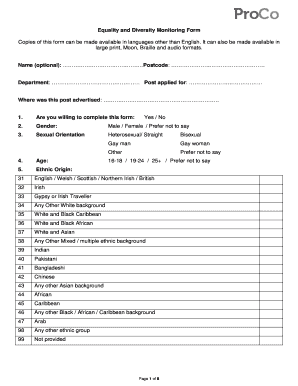
Get Equality And Diversity Monitoring Form Postcode Post
How it works
-
Open form follow the instructions
-
Easily sign the form with your finger
-
Send filled & signed form or save
How to fill out the Equality And Diversity Monitoring Form Postcode Post online
Completing the Equality And Diversity Monitoring Form Postcode Post is an important step in ensuring that diversity and equality are prioritized in the recruitment process. This guide provides clear instructions to help you accurately fill out the form online.
Follow the steps to complete the form effectively.
- Click 'Get Form' button to obtain the form and open it for completion.
- In the first section, you will encounter the 'Name' field, which is optional, followed by the 'Postcode' field. Fill these out with your appropriate details.
- Next, indicate the 'Department' and 'Post applied for' to provide context about your application.
- In the 'Where was this post advertised' section, specify where you learned about this job opportunity.
- You will be asked if you are willing to complete this form. Select 'Yes' or 'No' as appropriate.
- For the 'Gender' question, select from the provided options: Male, Female, or Prefer not to say.
- Indicate your 'Sexual Orientation' by selecting from the available options or choose 'Prefer not to say'.
- For the 'Age' section, select the appropriate age group or choose 'Prefer not to say'.
- In the 'Ethnic Origin' section, select the option that best represents your ethnicity from the provided list.
- Complete the 'Religion/Religious beliefs' section by selecting your religious affiliation or choose 'Prefer not to say'.
- You will then be asked if you consider yourself to have a disability. Select 'Yes', 'No', or 'Prefer not to say'. If applicable, provide further details.
- Indicate whether special equipment is needed for your interview due to your disability.
- Answer the question regarding any learning difficulties. Select 'Yes', 'No', or 'Prefer not to say'.
- Respond to the question about previous criminal convictions, choosing 'Yes' or 'No'. If applicable, provide details.
- Fill out the 'Personal Details' section with your surname, title, forename, address, postcode, telephone numbers, and email address.
- Complete any additional information regarding your employment history, qualifications, and references as required.
- After completing all sections, review your entries for accuracy, save changes, and choose to download, print, or share the form as necessary.
Begin filling out the Equality And Diversity Monitoring Form Postcode Post online today to support inclusive practices in recruitment.
This equal opportunities monitoring form includes sections on ethnicity, gender and disability and includes a request for the individual to give their consent, under data protection legislation, to process the information.
Industry-leading security and compliance
US Legal Forms protects your data by complying with industry-specific security standards.
-
In businnes since 199725+ years providing professional legal documents.
-
Accredited businessGuarantees that a business meets BBB accreditation standards in the US and Canada.
-
Secured by BraintreeValidated Level 1 PCI DSS compliant payment gateway that accepts most major credit and debit card brands from across the globe.


