Loading
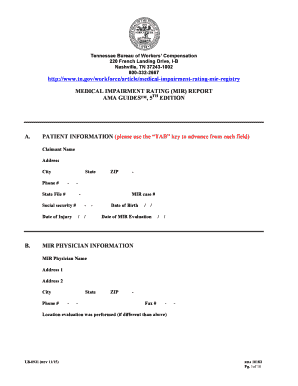
Get Mir Report 5th Edition--finaldocx - Tn
How it works
-
Open form follow the instructions
-
Easily sign the form with your finger
-
Send filled & signed form or save
How to fill out the MIR REPORT 5th Edition--finaldocx - Tn online
The MIR Report is an essential document used for the Medical Impairment Rating in Tennessee. This guide will provide step-by-step instructions for accurately completing the MIR Report online, ensuring users have a clear understanding of each section and field required.
Follow the steps to successfully complete the MIR Report online.
- Click the ‘Get Form’ button to obtain the form and open it in your preferred editor.
- Begin with Section A for patient information. Fill in the claimant's name, address, city, state, phone number, state file number, social security number, MIR case number, date of injury, date of birth, and date of the MIR evaluation. Use the 'TAB' key to navigate from one field to the next.
- Proceed to Section B to enter the MIR physician information. Include the physician's name, address, city, state, ZIP code, phone number, and fax number. If the evaluation location differs from the physician's address, provide that information as well.
- In Section C, document the examinee history. Summarize the injury or illness, prior treatments received, treatment outcomes, current symptoms, medications, and any limitations in activities of daily living.
- Move to Section D to record physical examination details, specifically height and weight.
- In Section E, document the chronological medical history. List the names of all treatment providers, the dates treatments were received, the nature of the injury or illness, and the affected body parts.
- Continue to Section F to complete the medical record review. Check the applicable boxes next to test results reviewed and summarize the results, indicating whether images or reports were reviewed.
- In Section G, list all surgical procedures performed. Include the operation title, findings, and procedures in chronological order.
- Section H requires answering questions about the claimant's permanent impairment and maximum medical improvement status. Provide details on the impairment rating and rationale as necessary.
- Finally, complete Section I with the physician's certification. Sign and date the form, ensuring that it accurately reflects the physician's opinion.
- After completing all sections, save any changes. You can then download, print, or share the form as needed.
Start filling out the MIR Report online now to ensure accurate documentation.
Industry-leading security and compliance
US Legal Forms protects your data by complying with industry-specific security standards.
-
In businnes since 199725+ years providing professional legal documents.
-
Accredited businessGuarantees that a business meets BBB accreditation standards in the US and Canada.
-
Secured by BraintreeValidated Level 1 PCI DSS compliant payment gateway that accepts most major credit and debit card brands from across the globe.


