Loading
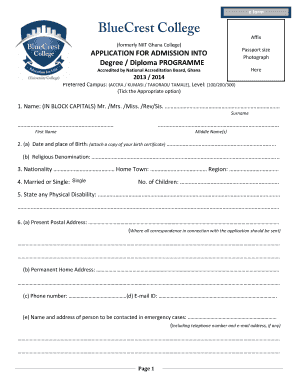
Get Blue Crest Online Form
How it works
-
Open form follow the instructions
-
Easily sign the form with your finger
-
Send filled & signed form or save
How to fill out the Blue Crest Online Form online
Filling out the Blue Crest Online Form is an important step for prospective students seeking admission into degree or diploma programmes. This guide provides clear and comprehensive instructions on how to successfully complete the form online, ensuring a smooth application process.
Follow the steps to complete the Blue Crest Online Form.
- Click the ‘Get Form’ button to access the Blue Crest Online Form and open it for editing.
- In the first section, provide your preferred campus by selecting either Accra, Kumasi, Takoradi, or Tamale and indicate your level of study (100, 200, or 300) by ticking the appropriate option.
- Enter your name in block capitals, including your surname, first name, and middle name(s). Ensure that this information is accurate and clearly stated.
- Next, fill out your date and place of birth in the designated fields and attach a copy of your birth certificate as required.
- Indicate your nationality and your hometown, along with your region. Additionally, specify your marital status and the number of children, if applicable.
- In the physical disability section, state any physical disabilities you have, if relevant.
- Provide your current postal address where all correspondence regarding your application should be sent. Include your permanent home address, phone number, and email address.
- List the name and address of a person who can be contacted in case of an emergency, along with their phone number and email address.
- Detail your previous education by providing the names of secondary schools and/or colleges attended, including the dates of attendance and any offices held.
- Complete the examinations section by specifying the types of examinations passed, the dates obtained, classes achieved, and the institutions attended. Attach certified copies of relevant result slips where required.
- In the activities, interests, and hobbies section, articulate your hobbies and sporting activities, providing details as necessary.
- Read and acknowledge the declaration by signing and dating the form, confirming that the particulars provided are genuine and authentic.
- Ensure the declaration is signed by an authorized individual, as required, to validate your application.
- Finally, save your changes to the form. You have the option to download, print, or share the completed form as needed.
Start filling out your Blue Crest Online Form today to take the next step in your educational journey.
Industry-leading security and compliance
US Legal Forms protects your data by complying with industry-specific security standards.
-
In businnes since 199725+ years providing professional legal documents.
-
Accredited businessGuarantees that a business meets BBB accreditation standards in the US and Canada.
-
Secured by BraintreeValidated Level 1 PCI DSS compliant payment gateway that accepts most major credit and debit card brands from across the globe.


