Loading
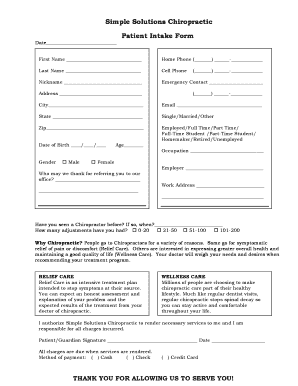
Get New Patient Form (pdf) - Simple Solutions Chiropractic
How it works
-
Open form follow the instructions
-
Easily sign the form with your finger
-
Send filled & signed form or save
How to fill out the New Patient Form (PDF) - Simple Solutions Chiropractic online
Completing the New Patient Form is an essential step in your journey to receiving care at Simple Solutions Chiropractic. This guide will provide clear instructions for filling out the form accurately and efficiently, ensuring all necessary information is submitted to facilitate your visit.
Follow the steps to accurately fill out the New Patient Form online.
- Press the ‘Get Form’ button to obtain the New Patient Form and open it in your preferred PDF editor.
- Begin by entering the date at the top of the form. Make sure to write the current date.
- Fill in your first and last name in the designated fields. If you prefer to use a nickname, include it as well.
- Provide your home and cell phone numbers, ensuring the formats are correct with area codes.
- List your address including street, city, state, and zip code. Double-check for accuracy.
- Indicate your employment status by selecting one of the given options: Employed, Full Time, Part Time, Full-Time Student, Part-Time Student, Homemaker, Retired, or Unemployed.
- Enter your date of birth and age accurately in the specified fields.
- Specify your occupation and gender by selecting the appropriate checkbox.
- Complete the referral section by noting who referred you to their office, if applicable.
- Indicate if you have previously seen a chiropractor and provide details regarding your past adjustments.
- In the symptoms section, check any symptoms you have experienced and specify the one you would like to address the most.
- Complete the patient questionnaire, listing any past accidents, injuries, or medical procedures and include current medications and supplements.
- Review the terms of acceptance, and after reading, indicate your understanding and acceptance by signing where required.
- Finally, save your changes, and choose to download, print, or share the completed form as needed.
Complete your New Patient Form online today to ensure your visit is as smooth as possible!
Industry-leading security and compliance
US Legal Forms protects your data by complying with industry-specific security standards.
-
In businnes since 199725+ years providing professional legal documents.
-
Accredited businessGuarantees that a business meets BBB accreditation standards in the US and Canada.
-
Secured by BraintreeValidated Level 1 PCI DSS compliant payment gateway that accepts most major credit and debit card brands from across the globe.


