Loading
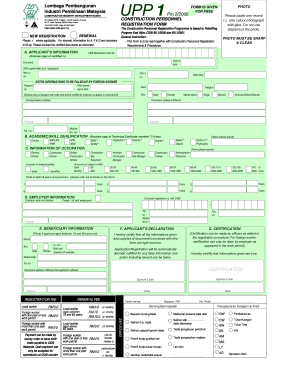
Get My Upp 1 2008
How it works
-
Open form follow the instructions
-
Easily sign the form with your finger
-
Send filled & signed form or save
How to use or fill out the MY UPP 1 online
Filling out the MY UPP 1 form online is a straightforward process that requires careful attention to detail. This guide will provide you with comprehensive, step-by-step instructions to ensure you complete the form accurately and efficiently.
Follow the steps to successfully complete the MY UPP 1 form online.
- Press the ‘Get Form’ button to obtain the MY UPP 1 form and open it in the editor.
- In section A, provide the applicant's information. Attach a recent color photograph the size of an identity card using glue; do not staple or cut the photo. Fill in the CIDB registration card number, date of birth, full name as in your identity card or passport, identity card numbers (new and old), nationality, and correspondence address.
- Complete additional information for foreign workers in section A. Include the passport number, work permit expiry date, race, religion, sex, and marital status, and provide the certified copies of the relevant documents.
- In section B, list your academic and skill qualifications. Select the applicable qualifications, such as SRP/LCE/PMR, SPM/MCE, or degrees, and attach certified copies of any technical certificates.
- Section C requires information about your occupation. Indicate your job type, daily or monthly income, and select your salary range. Additionally, provide details about your field of skills and years of experience.
- In section D, provide employer information, including the company name, contractor registration number with CIDB, and contact details.
- If applicable, fill out section E for beneficiary information, ensuring the information is correct and complete.
- In section F, read and sign the applicant's declaration to certify that all information provided is truthful.
- Complete section G for certification, which needs to be signed by an authorized person or your employer for foreign workers.
- Once all sections are filled out, review the form for accuracy. You can then save changes, download, print, or share the completed MY UPP 1 form.
Start filling out your documents online to ensure a smooth submission process.
Get form
Experience a faster way to fill out and sign forms on the web. Access the most extensive library of templates available.
The U of A pension plan is a retirement benefit option available to employees, helping them secure financial stability after their working years. This plan provides retirees with a steady income based on their salary and years of service. Understanding the nuances of MY UPP can guide you in making the best retirement choices for your future.
Get This Form Now!
Use professional pre-built templates to fill in and sign documents online faster. Get access to thousands of forms.
Industry-leading security and compliance
US Legal Forms protects your data by complying with industry-specific security standards.
-
In businnes since 199725+ years providing professional legal documents.
-
Accredited businessGuarantees that a business meets BBB accreditation standards in the US and Canada.
-
Secured by BraintreeValidated Level 1 PCI DSS compliant payment gateway that accepts most major credit and debit card brands from across the globe.


