Loading
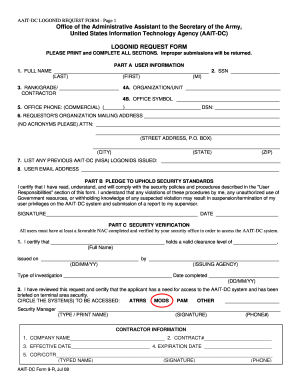
Get Aait-dc 9-r 2008-2026
How it works
-
Open form follow the instructions
-
Easily sign the form with your finger
-
Send filled & signed form or save
How to fill out the AAIT-DC 9-R online
The AAIT-DC 9-R form is a crucial document for individuals requesting access to the AAIT-DC system. This guide offers clear, step-by-step instructions to help you successfully complete the form online, ensuring that all required information is accurately provided.
Follow the steps to complete your AAIT-DC 9-R form online.
- Press the ‘Get Form’ button to obtain the form and open it for editing.
- Complete Part A: User Information. Fill in your full name, social security number, rank/grade/contractor status, organization/unit, office symbol, office phone numbers, mailing address, and email address. Ensure there are no acronyms in addresses.
- Read and sign Part B: Pledge to Uphold Security Standards. This indicates your understanding of the security policies and your commitment to comply with them.
- In Part C: Security Verification, provide the required information about your security clearance and ensure that it is certified by your security office. This includes the full name of the individual verifying your clearance and the issuing agency.
- For contractors, complete the Contractor Information section, including company name, contract number, effective and expiration dates, and contact information.
- If applicable, complete the MEDPROS and PAM user sections. Mark the appropriate status of your organization and provide required justifications.
- Ensure that all sections applicable to you are filled out accurately. Review the instructions to avoid common mistakes.
- Once all sections are completed, save your changes, and prepare to download, print, or share the form as required. Ensure all actions adhere to the submission guidelines.
Complete your AAIT-DC 9-R form online today to gain access to the necessary digital resources.
To complete a W9 form, start by writing your full name and any applicable business name. Then, select your tax classification, such as individual or corporation. Complete your address, and add your Taxpayer Identification Number. Ensure you review the information carefully before signing to guarantee accuracy, as this form is vital when recording taxes related to the AAIT-DC 9-R.
Industry-leading security and compliance
US Legal Forms protects your data by complying with industry-specific security standards.
-
In businnes since 199725+ years providing professional legal documents.
-
Accredited businessGuarantees that a business meets BBB accreditation standards in the US and Canada.
-
Secured by BraintreeValidated Level 1 PCI DSS compliant payment gateway that accepts most major credit and debit card brands from across the globe.


